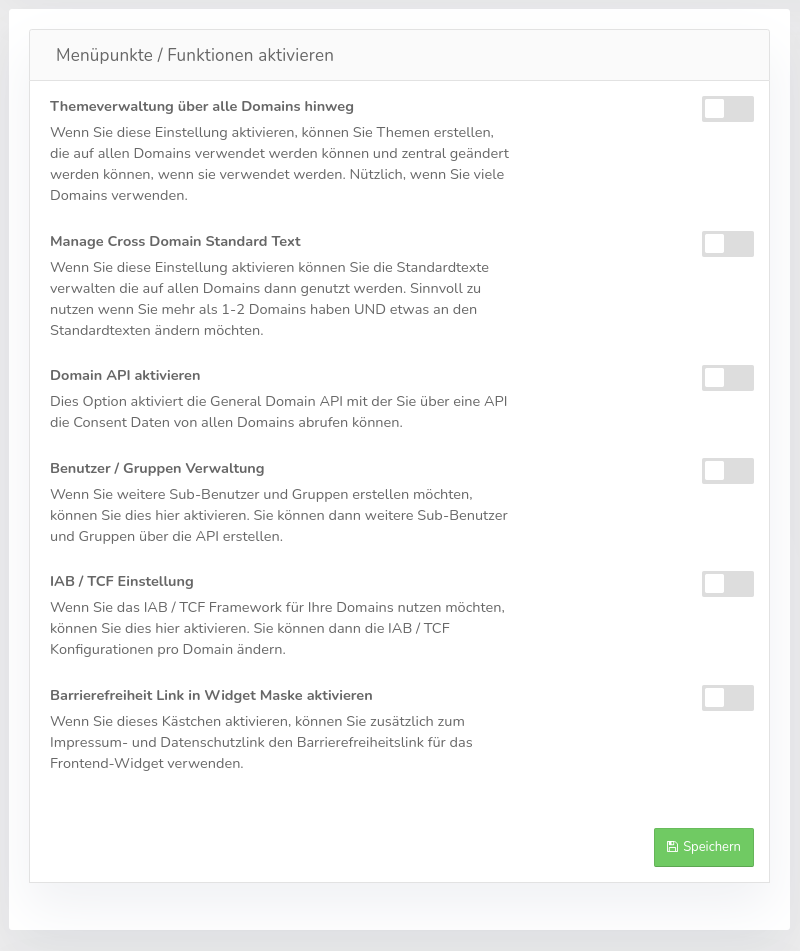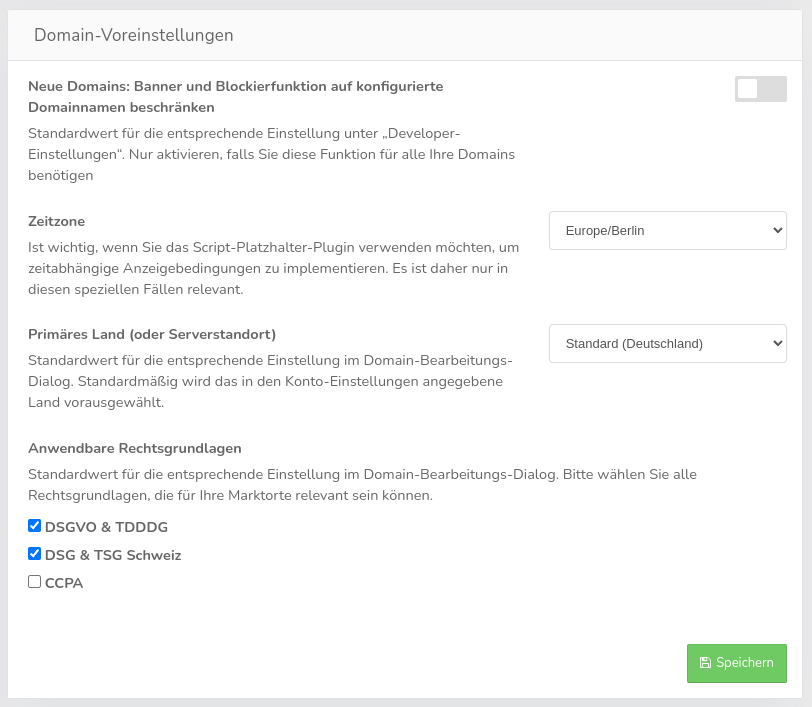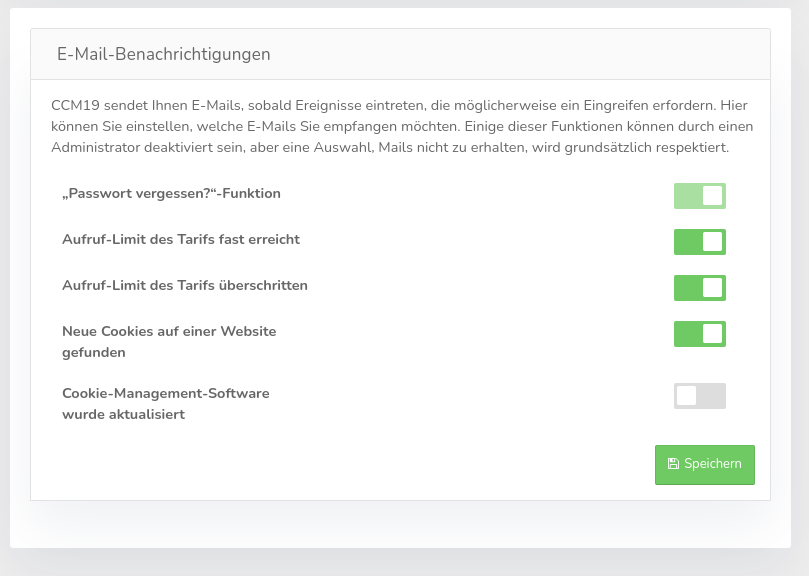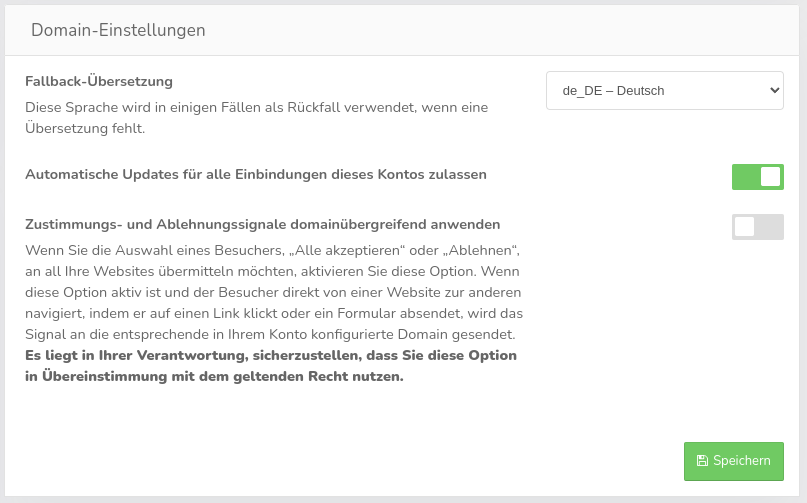Available settings
Here you can activate a number of functions in your account that are only relevant for specific questions and applications.
Activate menu items / functions
In this area, you can activate entire areas within CCM19 Administration.
Theme-Administration across all domains
If you activate this setting, you can create themes that can be used on all domains and changed centrally - if they are used. Useful if you use many domains.
Manage Cross Domain Standard Text
If you activate this setting, you can manage the standard texts that are then used on all domains. Useful if you have more than 1-2 domainsandwant to change the standard texts.
Activate domain-API
This option activates the General Domain-API, with which you can retrieve the consent data from all domains via an API.
User / Group management
If you would like to create additional sub-users and groups, you can activate this here. You can then create additional sub-users and groups via the API.
IAB / TCF setting
If you would like to use the IAB / TCF framework for your domains, you can activate this here. You can then change the IAB / TCF configurations per domain.
Activate accessibility link in widget mask
If you check this box, you can use the accessibility link for the frontend-widget (in addition to the imprint- and data protection link).
Domain-Preferences
Domain-specific settings are made in this area, which then apply to all domains in your account.
New domains: Restrict banners and blocking function to configured domain names
The default settings for the corresponding function can be defined under "Developer-Settings". This setting only affects newly created domains. Only activate it if you need this function for all your new domains. This means that the banner is only accessible under the set domain, not on the subdomain, for example.
Time zone
Only relevant if you want to use the script-placeholder-plugin to implement time-dependent display conditions.
Primary country (or server location)
By default, the country specified in the account-settings is preselected. If this differs, it can be specified here.
Applicable legal bases
Here you can select all legal bases that are relevant for your market and location. These are then displayed for selection in the embeddings.
E-Mail settings
CCM19 sends you E-mails as soon as events occur that may require intervention. Here you can specify which E-mails you would like to receive. Some of these functions can be deactivated by an administrator, but a selection not to receive mails is always respected.
We make every effort to ensure that the default settings are sensible so that you do not drown in a flood of status e-mails - but still receive the relevant points.
Domain-settings
Fallback-Translation
Here you can select the language to be displayed if the user has set a language in the browser that you have not defined.\ Example: The visitor has selected Spanish in the browser, but you have only defined English and German. This setting determines which language is displayed to the user instead of Spanish.
Allow automatic updates for all bindings of this account
If this function is activated, all embeddings / scripts / cookie-descriptions are automatically synchronized with the central database - and updated when changes are made. The default setting is "ON".
Apply approval- and rejection signals across domains
If you want a visitor's selection (Accept all or Reject all) to be applied to all your websites, activate this option. This will send the signal to the relevant domain when navigating between websites. Make sure that the use of this option complies with the applicable legal provisions.