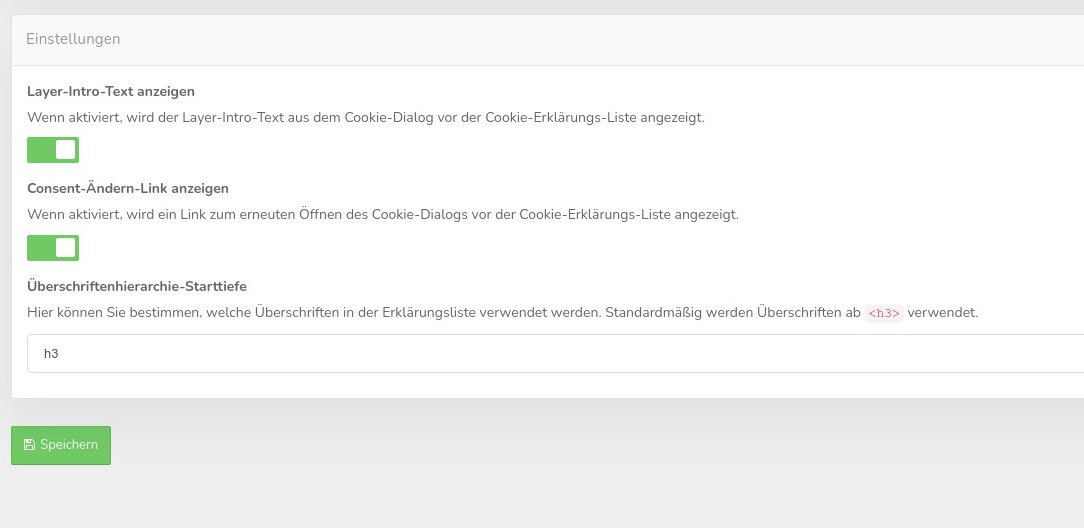Cookie-Explanation-Table
With this function you can define the embedding of a cookie-explanation-table in the content. You can embed this table anywhere on your page. The cookie-area on the privacy settings page is recommended.
Integration
Use the following code in your privacy policy or a similar page where you want the list of all configured embeds and cookies to appear. The placeholder is filled with the cookie-declaration-list as soon as CCM19 is loaded. The display language is automatically determined by the visitor's browser.
<div class="ccm-cookie-declaration">Please enable Javascript to see the list of all declared cookies and similar techniques.</div>
Use the following code if you want to display the table in a fixed language. (Replace de_DE with any language code configured and activated under Texts & Languages):
<div class="ccm<nt>-</nt>cookie<nt>-</nt>declaration" data-lang="en_EN">Please enable Javascript to see the list of all declared cookies and similar technologies.</div>
The list uses the styling of the enclosing website. Adjustments can be made by changing the CSS-stylesheets of your website or via Custom CSS in the "Theme" menu item.
Settings of the cookie-table
Here you can set whether the standard texts are displayed and whether you want to display the "Consent-Change" link for the table. In the selection field, select the heading hierarchy with which the data is displayed so that it fits well in your DS.