Permanent crawler
The Permanent Crawler helps you to find and control external scripts, cookies and other external content. The tables show you whether cookies exist that you do not control or whether scripts are being executed outside the control of CCM19.
It is important to find this data, as scripts are integrated into parts of the site from time to time and are forgotten after a while.
However, the scanner also finds so-called user-scripts and cookies that are introduced from other sites. Browsers sometimes do not behave consistently here. The cause cannot be explained by us, the answer would have to be provided by the browser-manufacturers.
In these cases, a scanner always runs in the background to check externally whether the corresponding cookie or other elements are also contained on the subpage where they were listed in CCM19. If not, it is automatically set to "Ignore" and not displayed here.
Therefore, take a close look here to see whether data that is running on your site can really be found here. If so, enter the data in your local database. A manual check from time to time is recommended to be on the safe side.
Script information
In the scripts you will find a blueiin the "Info" column - if you click on this you will be shown where the script was found. The list is limited to a few entries. If this occurs frequently, you should investigate what is happening there. The page may also have been hacked.
New cookie found
If CCM19 finds a new cookie - as can be seen in the screenshot - you can add the cookie to your list by clicking on the arrow next to the cookie-name. If the cookie is known in our database, the appropriate entries are even pre-populated directly in your mask.
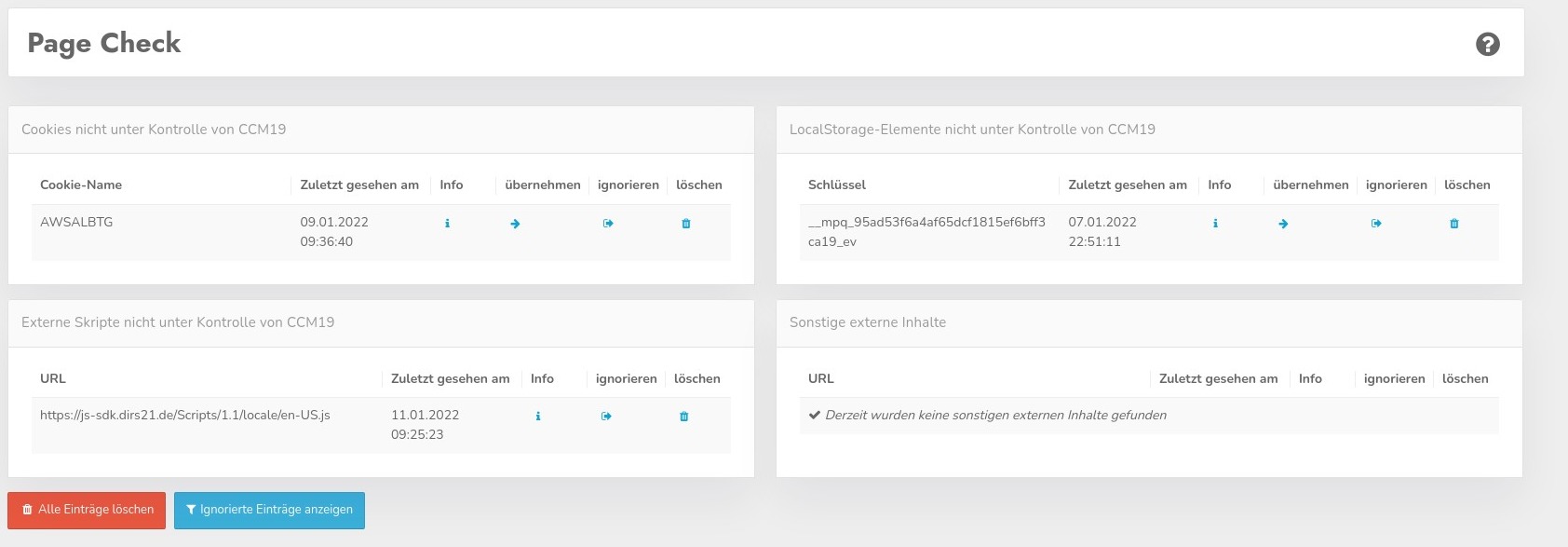
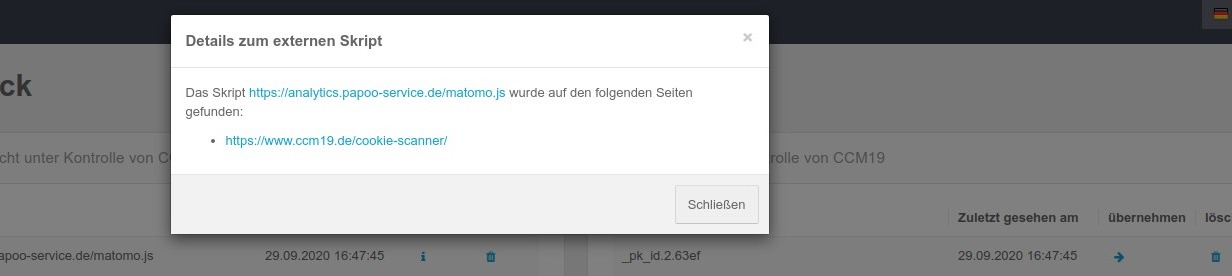
.jpg)