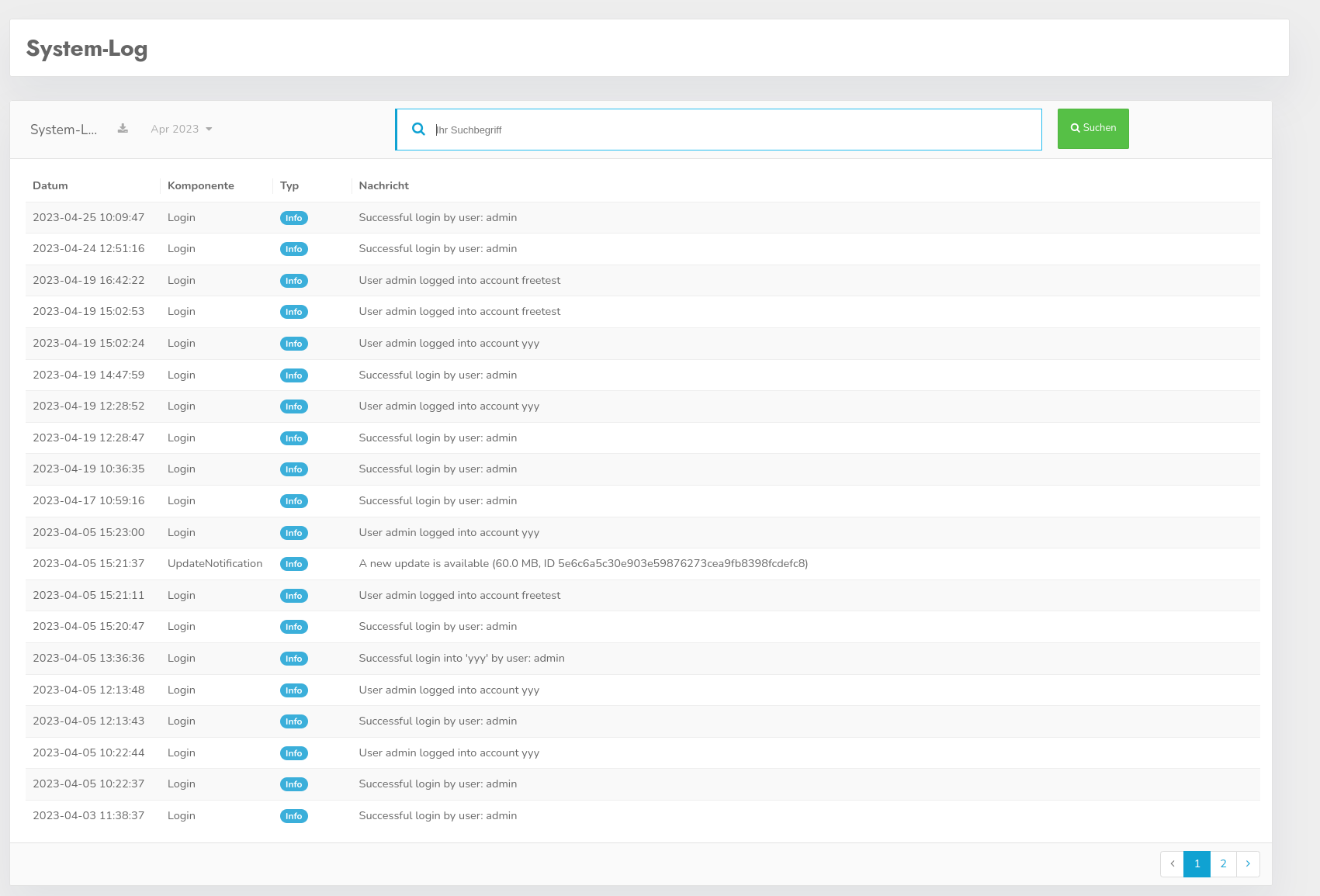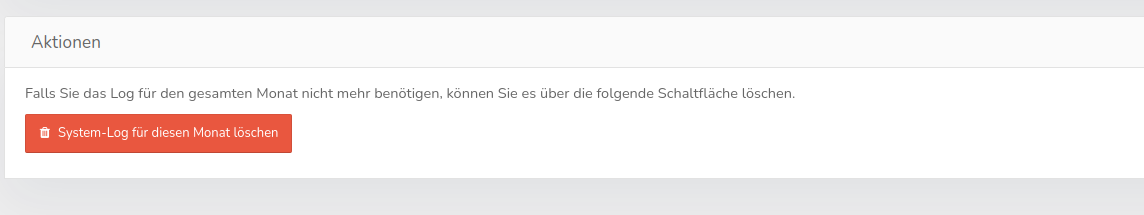System-Log / protocol
Errors, login attempts and much more are logged in the system-log. This allows you to see what has happened in your CCM19 system during your absence. If nothing special happens, i.e. everything works normally, you will not find anything here.
The log data can be analyzed for individual months by selecting the month at the top left. You can navigate through the individual pages using the pagination at the bottom right.
You can also search through the entries for each month. The search only refers to the entries of thecurrently selectedmonth.
To the left of the month selection you will find a download button with which you can download the entries for the selected month.
What is logged?
The following events are logged.
Info (blue button)
- Successful login of user X
- A user theme has been deployed
- A user X has updated their user data
- A user has been created
- A quota report was sent to user X
- An update has been performed
Error messages (red button)
- User could not log in
- Mail could not be sent
- Quota limit reached
Success messages (green button)
- Successful registrations
Delete log entries
If you want to delete entries, first select the month you want to delete. The following button will then appear below the logs.
Click on the red button to delete all entries for the selected month. This isnot reversible. What's gone is gone.