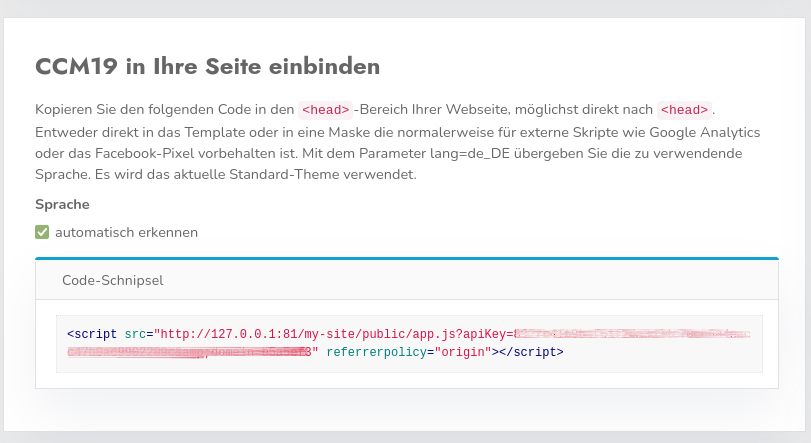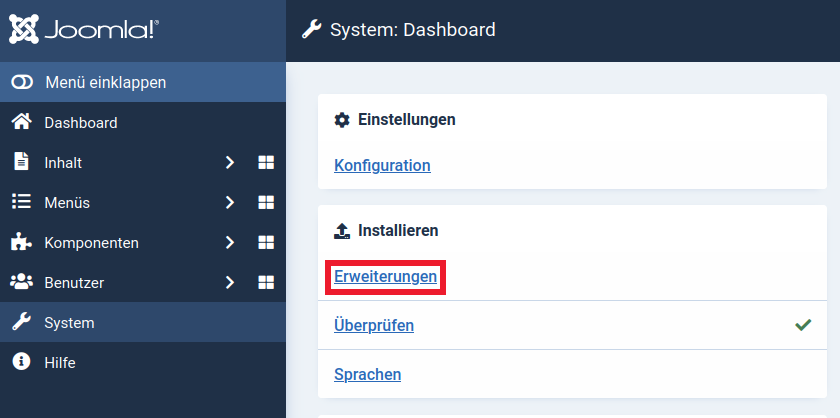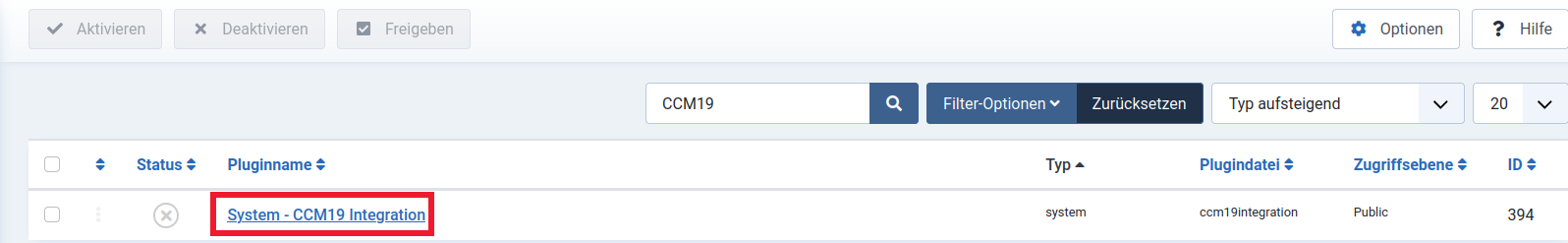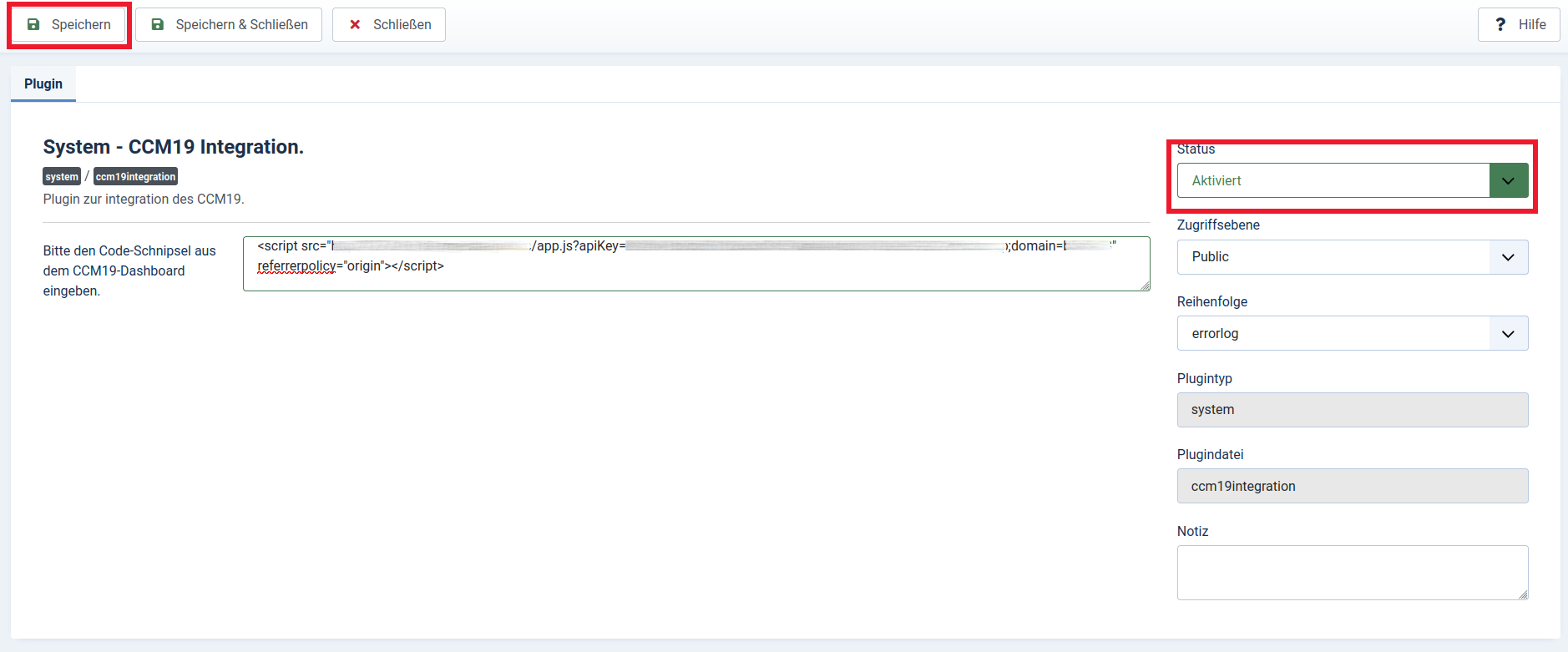Joomla
To install the Cookie Consent Manager from Papoo Software & Media GmbH for your Joomla-blog or your Joomla-website, simply follow the steps below:
Select Dashboard in CCM19
Log in to your CCM19 tool and look for the item "Integrate CCM19 into your site" on the dashboard. The code-snippet for your CCM19 installation is stored there. We will need this again in the step Set up plugin.
Plugin Download
To integrate the Cookie Consent Manager into a Joomla-website, you only need to add a plugin. You can find this plugin in the Joomla Extension Store or directly here. Click on the "Download" button there.
This will take you to the latest release of the plugin. Download this as a zip file.
Plugin installation
Now log into your Joomla Administrator environment. Then navigate to the System Dashboard. In the System Dashboard, click on "Extensions" in the "Install" section.
Now click on "Or select a file" and select the previously downloaded zip.
Set up plugin
In the System Dashboard, navigate to "Plugins" in the "Manage" section. Then search for "CCM19" and select it.
Now insert your code-snippet from the beginning into the text field, set the status to "Activated" and press Save.
Done
The Cookie Consent Manager should now be installed on your Joomla site.