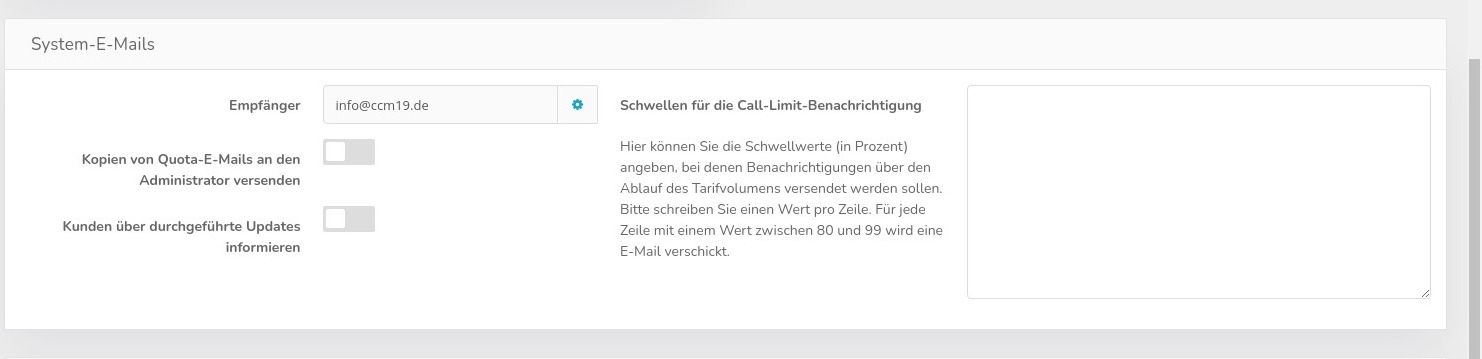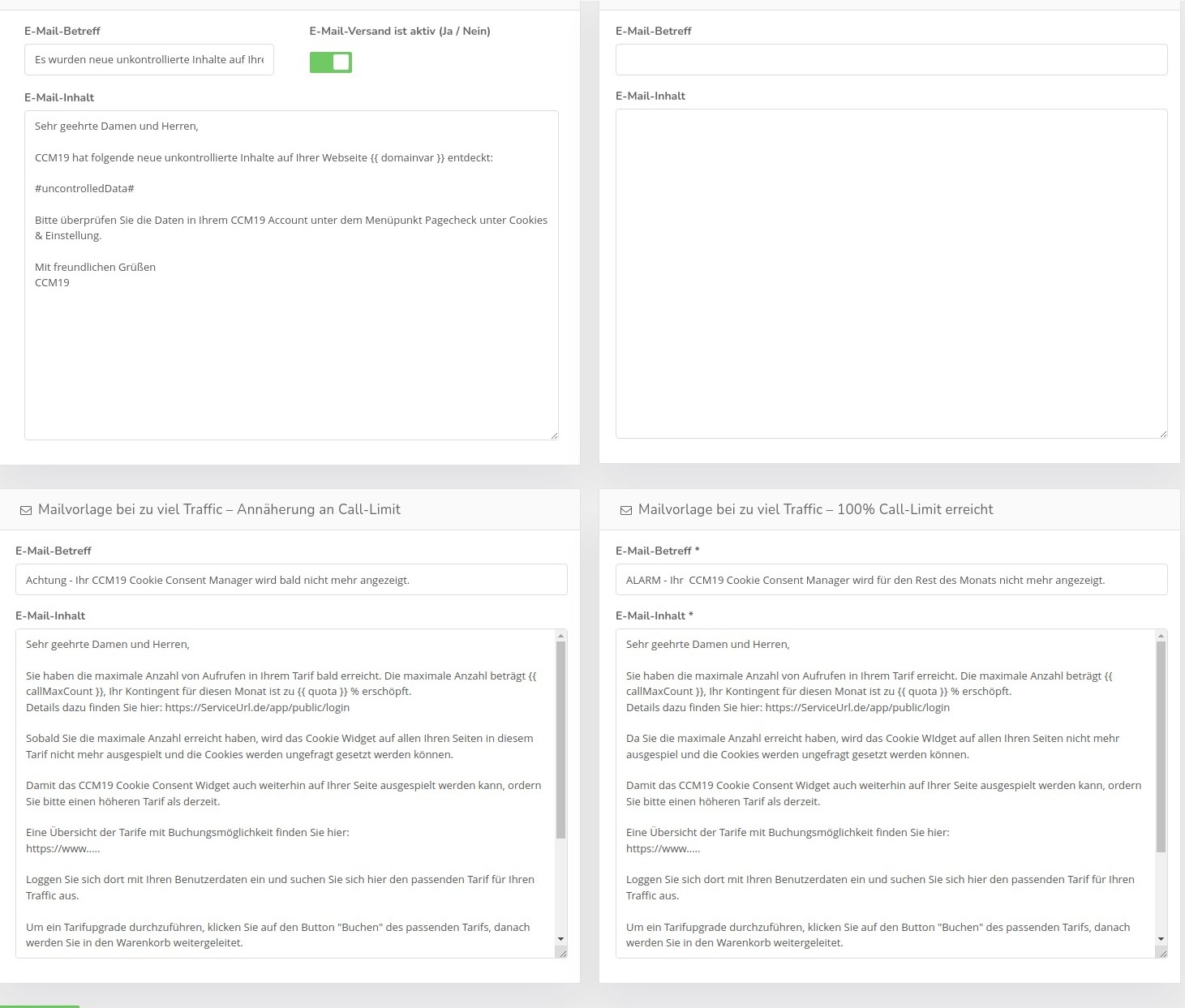The E-Mail area for the Agency-version has been expanded compared to the Download-version. However, the basic settings are identical and can be found here: Standard mail settings
Quota mails
If you use a quota for the access numbers, quota mails are automatically sent to the customers when the call-limit is approached.-You can set the admin or another e-mail address to receive a copy of the quota e-mails.
In addition, you can set that customers are informed about updates carried out by E-mail.
If you are using call limits, you can enter the percentage thresholds above which the respective mails are sent here.
Quota mails templates or content
The content of the quota mails can be preset here. The following variables are available: the syntax must be observed - the curly brackets are mandatory {{ varname }}.
| Variables | Content | Use in |
|---|---|---|
| {{ uncontrolledData }} | Shows the list of uncontrolled elements of the page, cookies, LocalStorage, etc. Sending once a week | Mail for the cookies found |
| {{ callMaxCount }} | The number of available calls in the selected tariff | Mail for the cookies found |
| {{ quota }} | The numerical value of the percentage usage - i.e. if 94% are used, the variable contains the value 94 | In the "Call Limit" mail |
| {{ domainvar }} | The name of the domain for which the mail was sent | All E-mail templates |
Mail templates
The variables can be used in the body text of the mails.