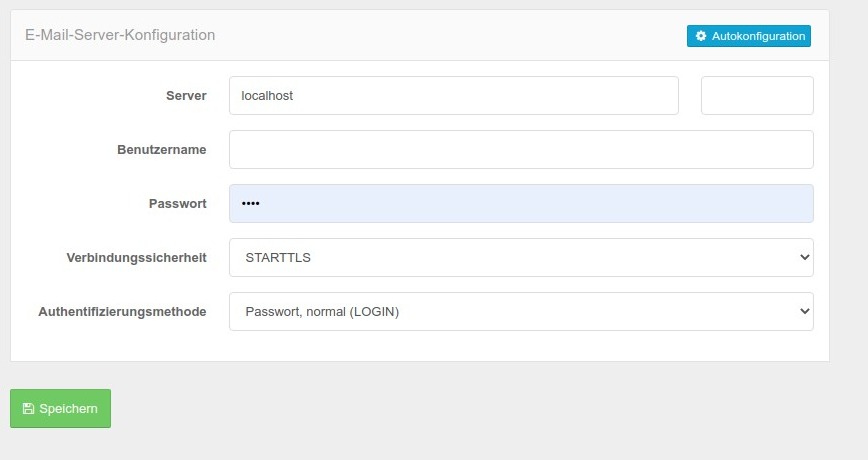E-Mail-Settings
CCM19 can send e-mails via its system. These are always status mails that are sent to the operator and provide information about various status changes.
Mails go out at
- when an update is carried out.
- Reaching a threshold value between 80 and 99% (depending on settings). In our Cloud-version, the thresholds are 80 and 95%.
Configuration of the mail dispatch
As can be seen in the screenshot, you can enter the typical data for a mailing-address here. The following shipping methods are available.
- sendmail (no access data required)
- SMTP-dispatch (access data required)
Test dispatch
With the button "Test-Send E-Mail" you can send a test mail to the specified E-Mail-address. This will check whether everything works.
Configuration SMTP-Dispatch
To be able to send SMTP-correctly, you must enter your connection data here. With the "Autoconfiguration" button, CCM19 attempts to determine the necessary data such as server, format etc. itself.
We recommend using this function, usually only the password needs to be entered manually.
.jpg)