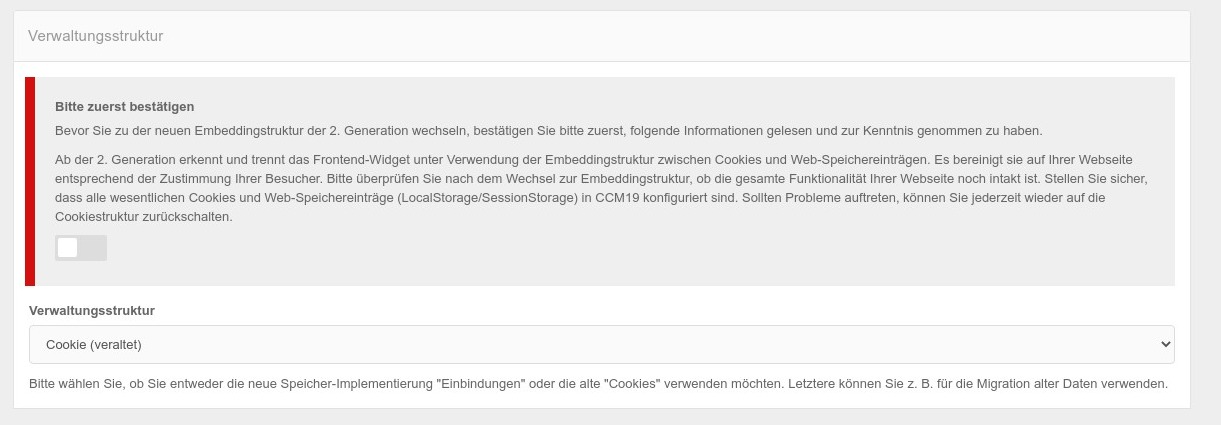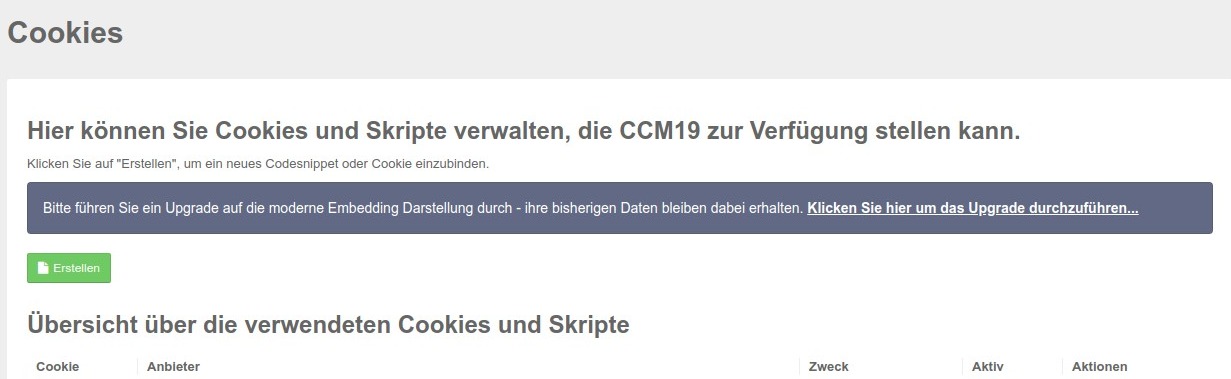CCM19 Upgrade to Generation 2
If you are using a version that was purchased after 13.10.2020, this does not affect you. For all others:
With the release of version 13.10.2020, the CCM19 Cookie Consent Tool has been converted to display and process embeddings instead of using "only" cookies.
The old Generation 1 version will be maintained at least until the end of 03.2021, but will generally no longer receive any new functions, only bug fixes.
In the old consent mask you could only confirm or reject categories, with the new version you can now not only check off the categories, but also the individual bindings.
Google Analytics is a good example. Whereas previously you had to enter each cookie separately, it is now sufficient to select a Google Analytics entry from the database and then all cookies and elements are created directly. Visitors can then choose whether they want to use Google Analytics or not.
If you have been using an old version of Generation 1, you can upgrade to Generation 2 manually. Unfortunately, an automatic upgrade is not possible as we do not know all cookies and correlations.
But don't worry - the upgrade is actually quite easy to do and usually takes about 5 minutes
Perform upgrade
There are 2 ways to carry out the upgrade.
- Conversion of the software by selection, then the entries must be created manually
- Upgrade via extended onboarding - then almost everything can be done automatically.
1. conversion by selection
To perform the changeover manually, go to the menu item Frontend behavior on the left in the menu. There you will now find the following new entry. First uncheck the box marked in red and read exactly what it says ;-).
You can then change the select field from Cookie (deprecated) to Embeddings. As soon as you have done this, the Cookies menu item will be replaced by the "Embeddings and cookies" menu item and a new screen will be available.
At the same time, the mask for consent in the frontend will also be changed. You can now create the new embeddings under this menu item, this is explained here.
2. conversion via extended onboarding
You can achieve the changeover via the extended onboarding via the old menu item Cookies. For this to work, you should not yet carry out the conversion under 1.
Click on the link "Click here to perform the upgrade." You will then be taken to the familiar onboarding screen.
In the download version, the page url currently in use must now be entered; this is not necessary in our cloud version, where the domain is already known with the selection. Then follow the instructions on the screen, after the scan you will be taken to the usual screen and the procedure already described here.
Once you have completed the onboarding process, you will be taken to the list of embeddings which you can then edit again. As described here.