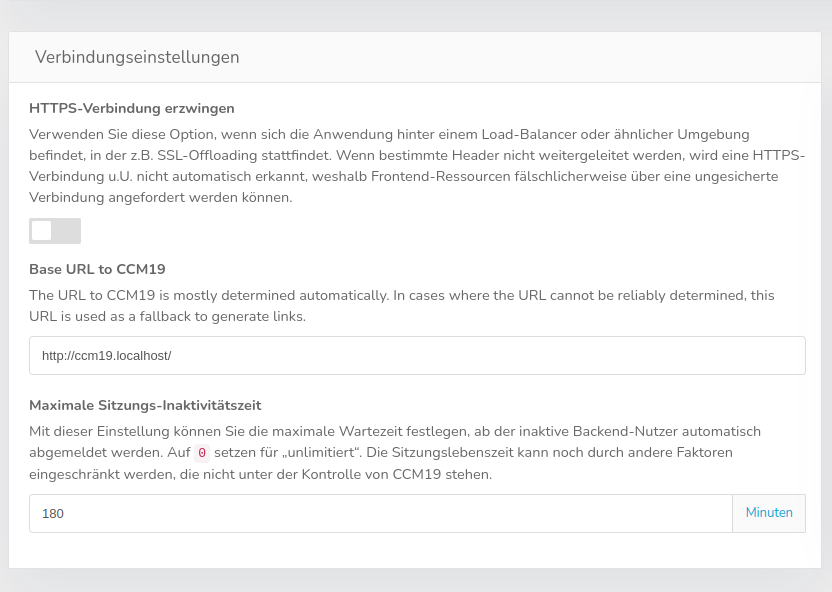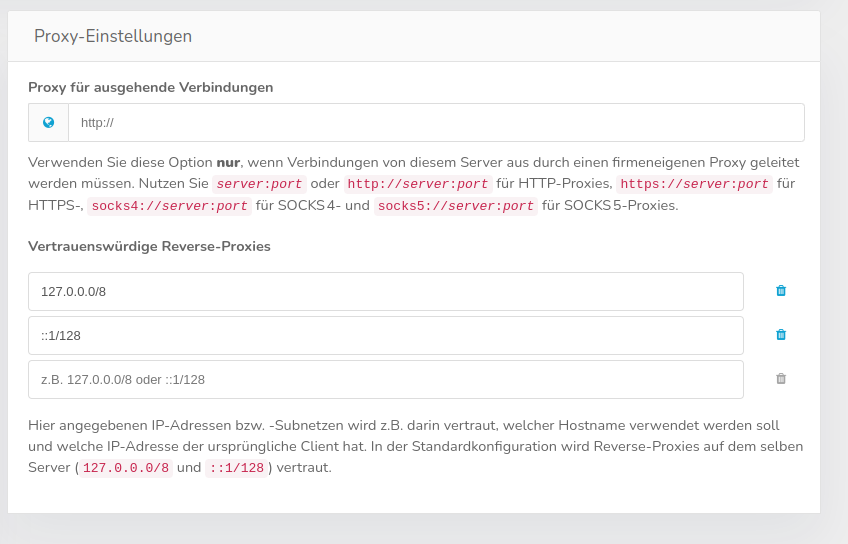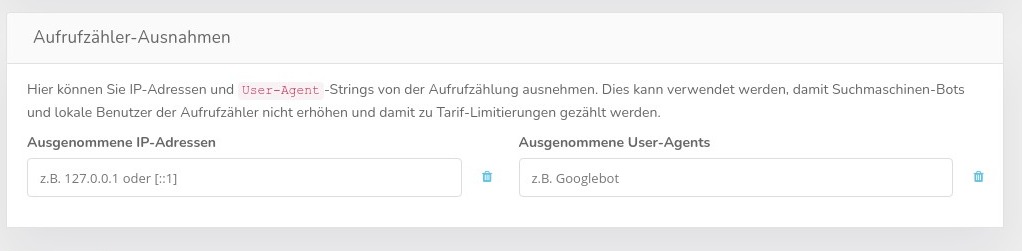Network / Proxy settings
These special settings are rarely relevant. CCM19 is designed in such a way that it can usually cope with the normal provider settings without any problems.
Force HTTPS-connection
Use this option if the application is located behind a load-balancer or similar environment in which, for example, SSL-offloading takes place. If certain headers are not forwarded, an HTTPS-connection may not be automatically recognized, which is why frontend-resources may be incorrectly requested via an unsecured connection.
If you have problems with SSL-functions, this is your first port of call.
Base URL
The URL to CCM19 is usually determined automatically. In cases where the URL cannot be reliably determined, this URL is used as a fallback to generate links. This setting only needs to be changed if the name really cannot be resolved.
Maximum session-inactivity time
With this setting you can define the maximum waiting time after which inactive backend-users are automatically logged out. Set to 0 for unlimited. The session-lifetime can be limited by other factors that are not under the control of CCM19.
Further settings
Proxy settings
Only use this option if connections from this server must be routed through a company proxy. Use server`:port or http://server:port for HTTP-proxies, https://server:port for HTTPS-, socks4://server:port for SOCKS 4- and socks5://server:port for SOCKS 5-proxies.
Trusted reverse-proxies
IP-addresses or -subnets specified here are trusted, e.g. which host name is to be used and which IP-address the original client has. In the standard configuration, reverse-proxies on the same server (127.0.0.0/8 and ::1/128) are trusted.
Call counter-Exceptions
Here you can exclude IP-addresses and User-Agent-strings from the call count. This can be used so that search engines-bots and local users do not increase the call counter and thus contribute to tariff-limitations.
This function is set globally for all users by the administrator in the Cloud-version. In the case of the CCM19 Cloud, the settings are managed directly by the CCM19 team.