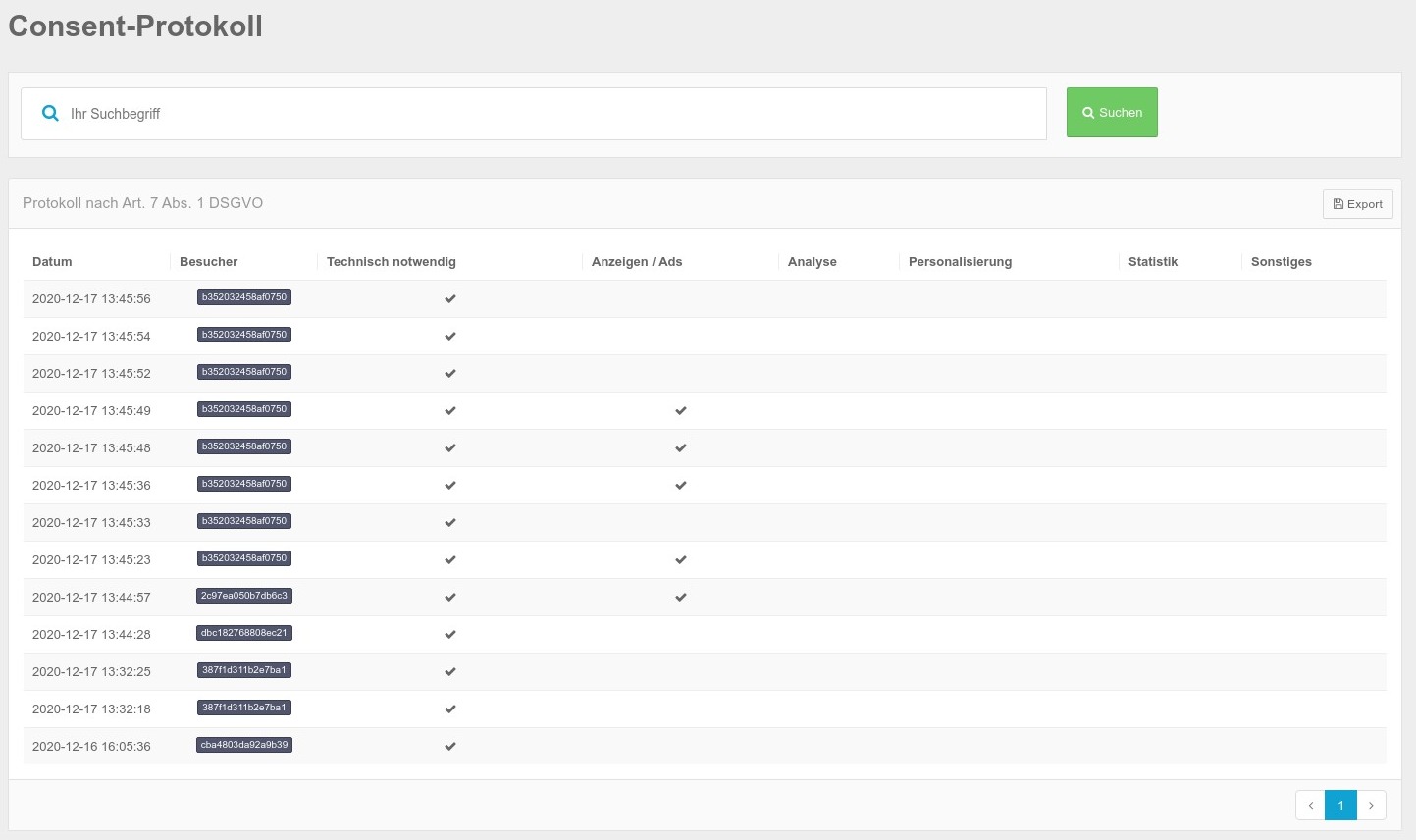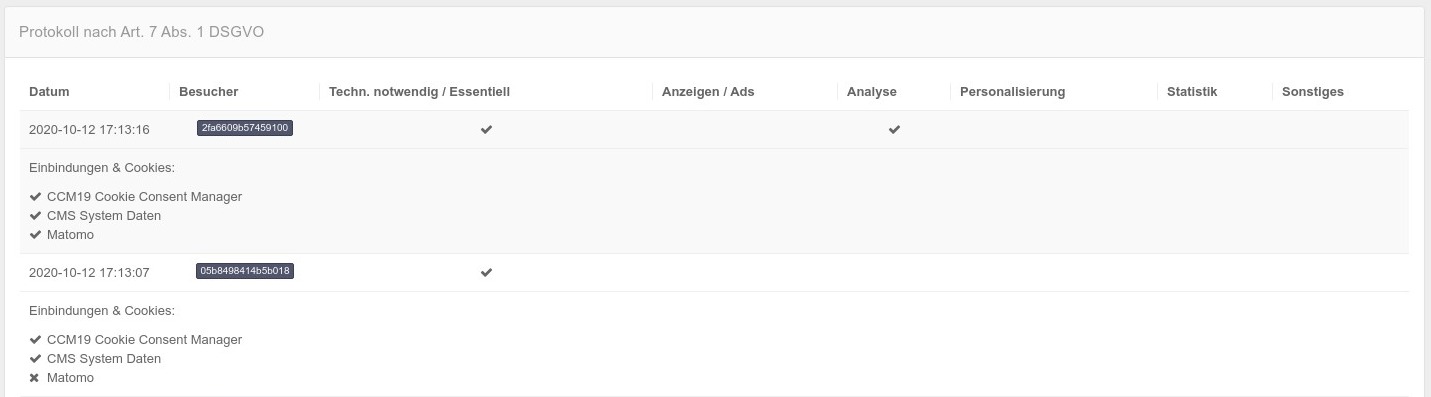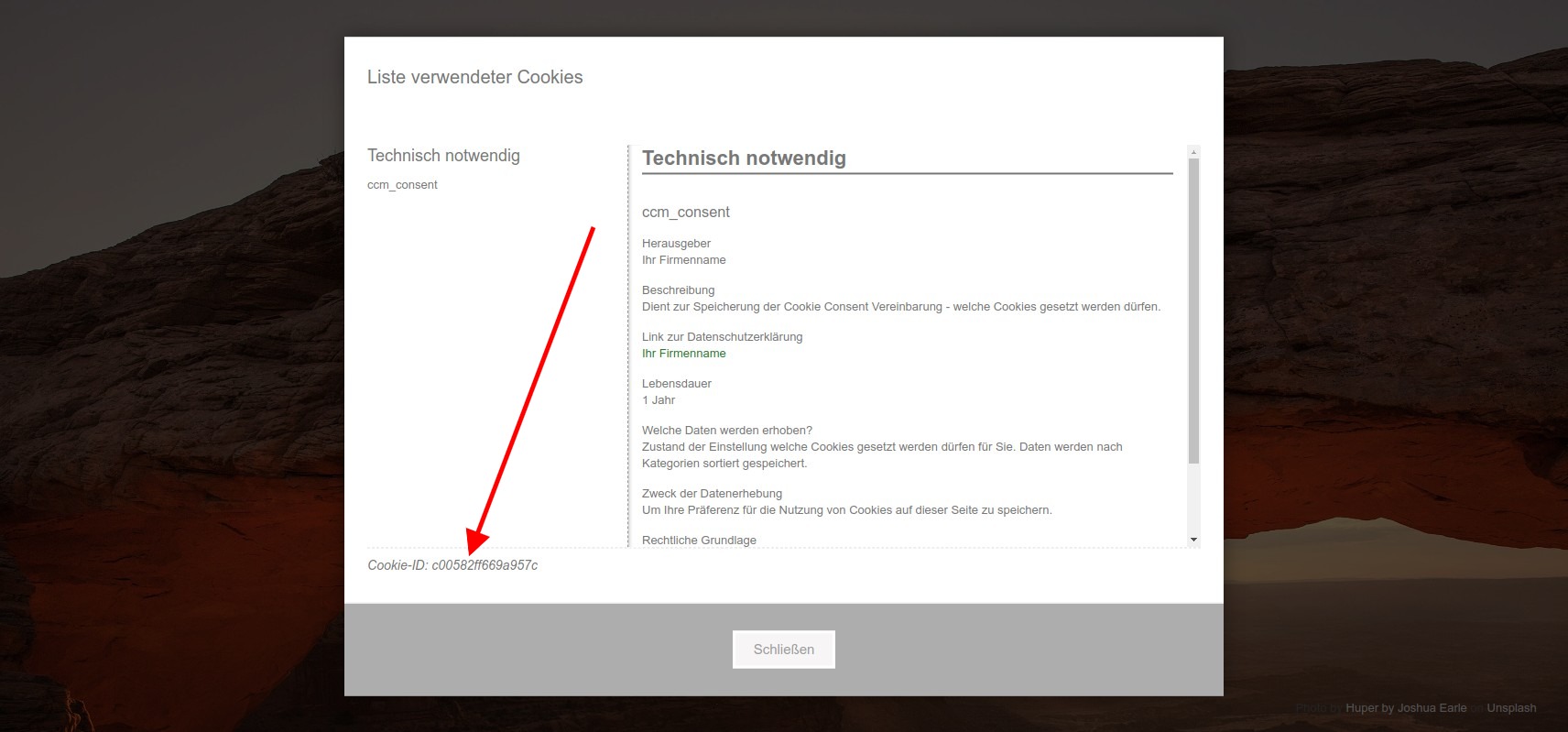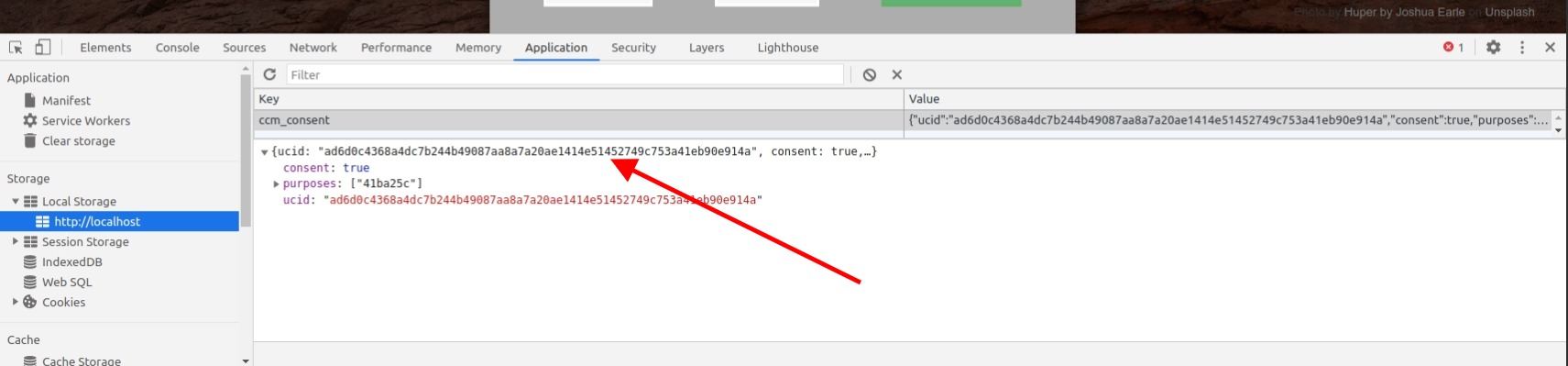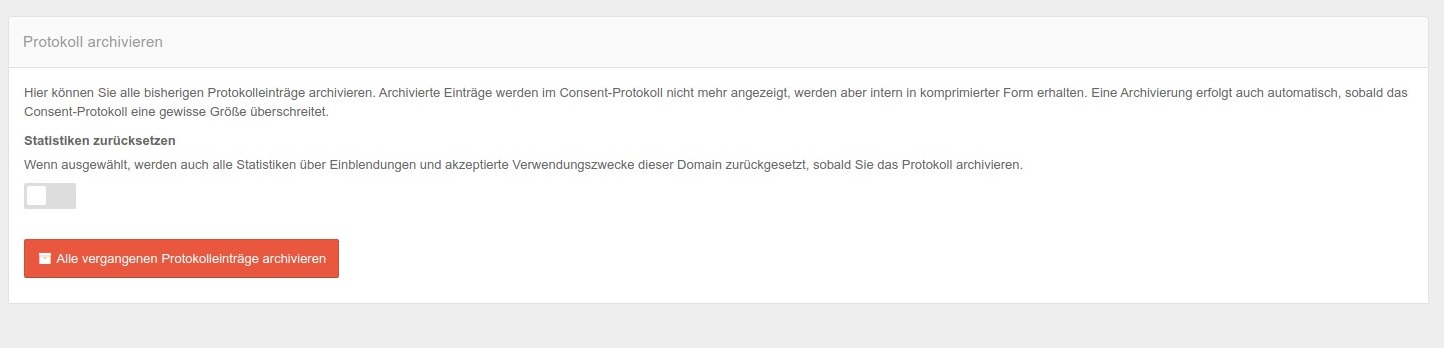Consent-Protocol
The consents of all visitors are clearly listed here. Visitors can be clearly identified by means of an ID if they wish to receive information about their activated dataandprovide you with their own ID. Without this information, this data remains completely anonymous, as the ID is generated randomly.
Logging is mandatory according to GDPR Art. 7, para. 1. Of course, this data - like all other data - always remains under your control and is completely anonymized.
In the overview, you can see how often the respective areas have been ticked. In the screen used in this example, only the two areas Essential and Analysis were offered - therefore only these areas are checked.
Export
By clicking on the "Export" button, you can export the Consent-data for the respective month in .json format. An example entry looks like this - you can see the "ucid" here - with which your visitors can identify themselves.
{
"consent": true,
"ucid": "387f1d311b2e7ba1f67722ac08bfdaf56aad3ecab6f11309d0c829f4e255af12",
"timestamp": 1608208345,
"purposes": {
"41ba25c": "Technically necessary"
},
"embeddings": {
"16bd7f0": "Papoo CMS session management"
},
"manipulationPrevention": true
}
Consent Details
Consent-details are also saved for each entry, i.e. whether individual scripts / bindings have also been checked in the individual categories.
Use Consent-protocol for requests
If you receive a request regarding the GDPR asking whether you can provide proof of consent, the requester must provide you with their ID. You can then search for this using the search mask.
This ID can be found in the Consent-mask in the following place. To do this, they must open the Consent-screen, go to Settings (if not already open) and then click on the question mark next to one of the categories.
Alternative query of the ID
Alternatively, the ID can always be retrieved in the developer tools, as shown in the screenshot. The data can be found in the Application tab - > click on "Local Storage" on the left and then select your own domain.
Storage duration Consent
The Consent is stored for 1 year by default, so the Consent data is also stored for this period. At the end of this year (plus 1 month waiting period), the data is automatically deleted.
You can set this time individually in your account for each domain under Consent storage - CCM19 Cookie Consent Manager documentation.
Archive log
Here you can archive all previous log entries. Archived entries are no longer displayed in the Consent-log, but are retained internally in compressed form. Archiving also takes place automatically as soon as the Consent-log exceeds a certain size.
Reset statistics
If activated, all statistics on insertions and accepted purposes of use for this domain are reset as soon as you archive the log. The data will therefore be archived from the listing here.