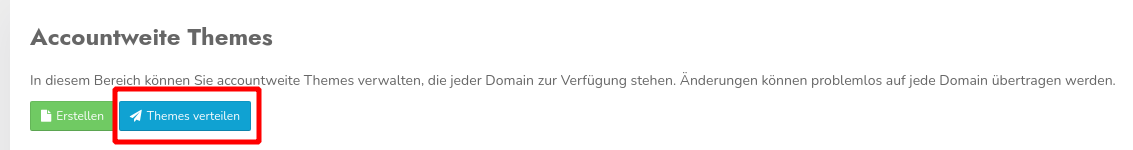My changes to the theme are not displayed on my page
Have you made changes to the theme that are displayed in the preview but not on your website? These are the most common reasons:
1. On the dashboard, a theme can be permanently written into the CCM19 code, which is then always used. For example, if you copy a theme and then make the copy the active theme, the theme specified in the code-snippet will continue to be used. Simply remove the theme-information from the code-snippet so that the currently active theme is actually displayed.
2. You have edited an account-wide theme and would like to see the result on a page that accesses this theme. In order for changes to the theme to be available in all assigned accounts, the theme must first be distributed after saving. You will find this option directly above the list of account-wide themes: