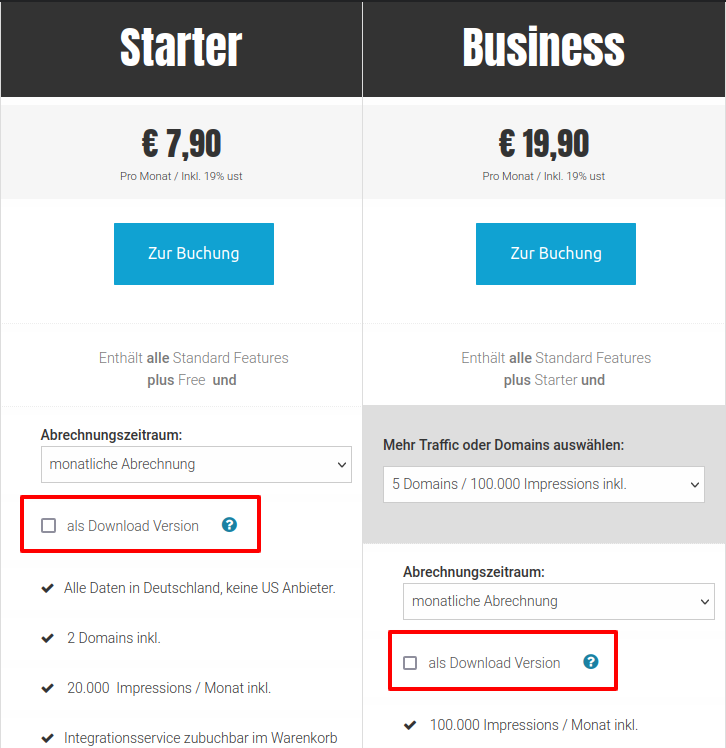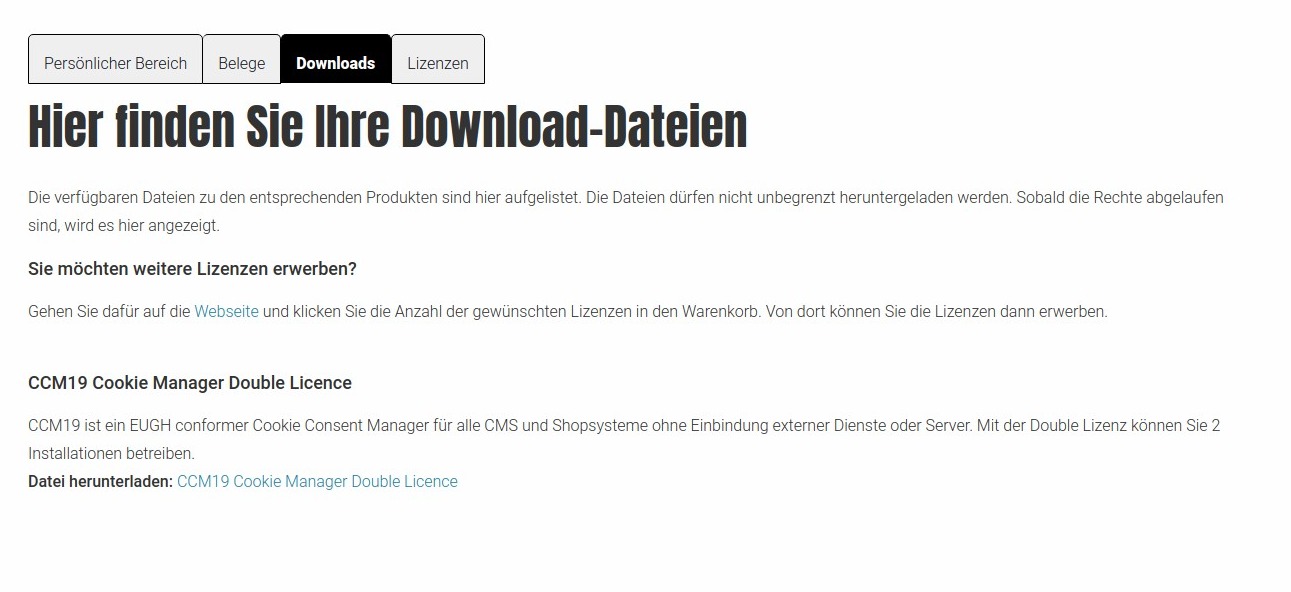First steps
To get started with CCM19 you need either an account from our full-service area or a download-version.
Full-Service-Version
Registering for the-service version is very simple. On the website in the section "Service-Version" you select the tariff that suits you and register with your data. You will then receive the data for logging into the system by e-mail at-or you have already entered the data beforehand.
If you already have an account on CCM19, log in to your existing account and navigate back to the service-variants overview.
There you can then simply book the tariff that suits you and it will be stored in the system. You can then log in to the CCM19 system via theLoginitem at the top right of our page and use it. If you are using a download-version, you must log in where you have installed CCM19.
You can find more information about the login here: Login
Download-Version
The download-version can be activated by ticking the desired tariff before purchase. You can find it on our website in this section: CCM19 prices / price table
After ordering, you can simply download the tool from our website. Simply use this link or go here via the menu: https://www.ccm19.de/account/. Then click onDownloadin the small submenu and you can download your files there.
If you have problems with the download or the files are not displayed, please contact our online-support or send us an e-mail at-. In theLicensestab you will also find your personal license-key, which you need for the installation. All information about the installation can be found here.