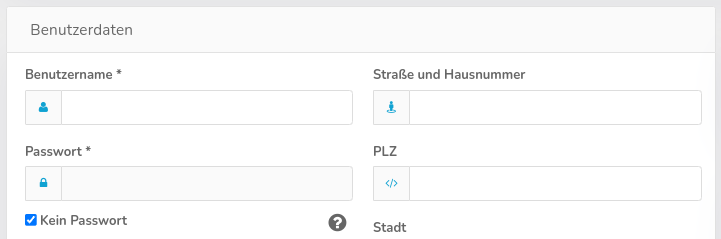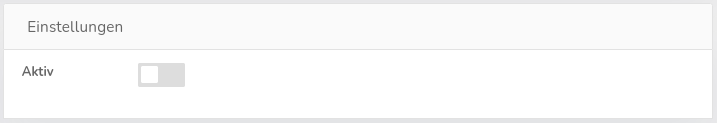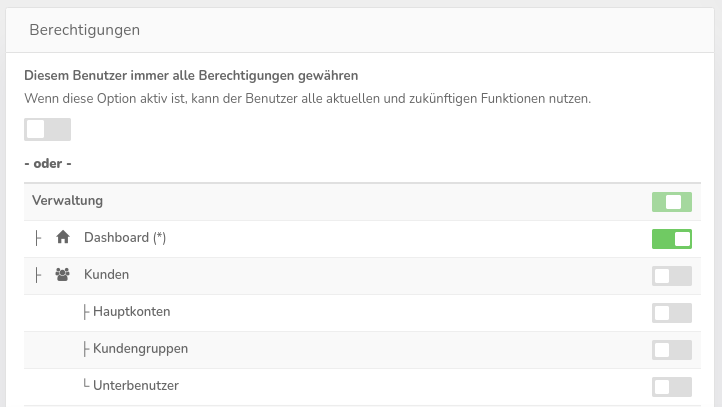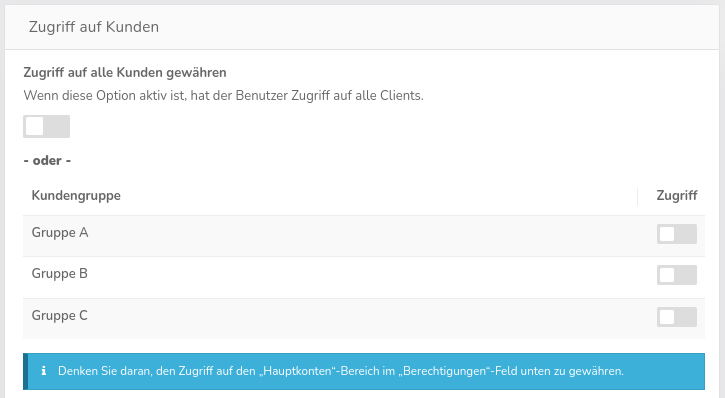Manager-Administration
In the "Manager" area under "System & Co.", you can manage users who can perform administrative tasks according to their authorizations.
Create manager
Like other users of the system, managers also have basic account information. This includes, for example, the mandatory fields User name, Password and the E-Mail-address.
Furthermore, each manager can be individually de-/activated so that the login can be specifically enabled or denied.
Authorizations
The manager-administration offers a powerful tool through the individual release of certain areas per manager. To do this, you can use the "Always grant this user all permissions "* switch to either enable all areas for a manager or select specific areas that the manager can access.
Note: Certain areas are marked with an asterisk (*) - including, for example, "Dashboard " and "My account ". These areas are required for each manager and cannot be deselected.
Access to customers
If a manager has access to the area "Customers > Main accounts ", access to customers can be restricted to certain customer groups or completely enabled via the field group of the same name.
Note: Make sure you also enable the "Main accounts" menu item if you grant access to customers or specific customer groups. This is the only way the manager can call up the customer administration and access the released customers.
Customer groups are managed via the menu item of the same name in the customer area and represent a user-defined collection of customers.\ To assign a customer account to a group, the corresponding customer group must be activated in the account-configuration.