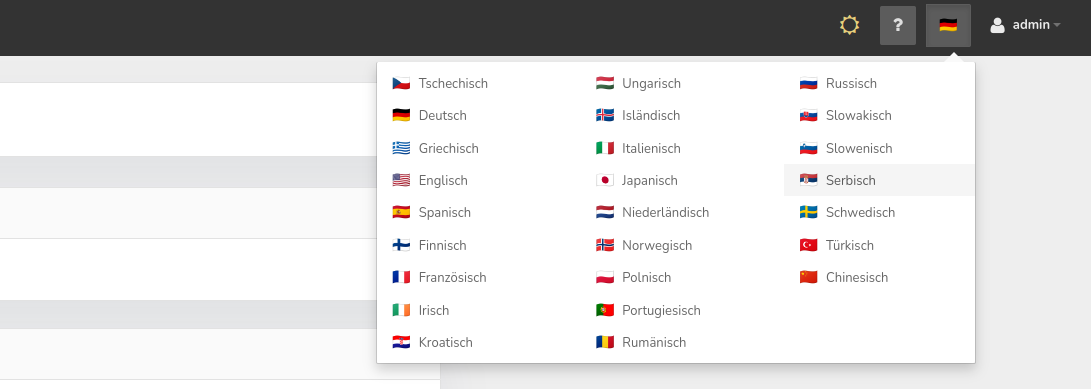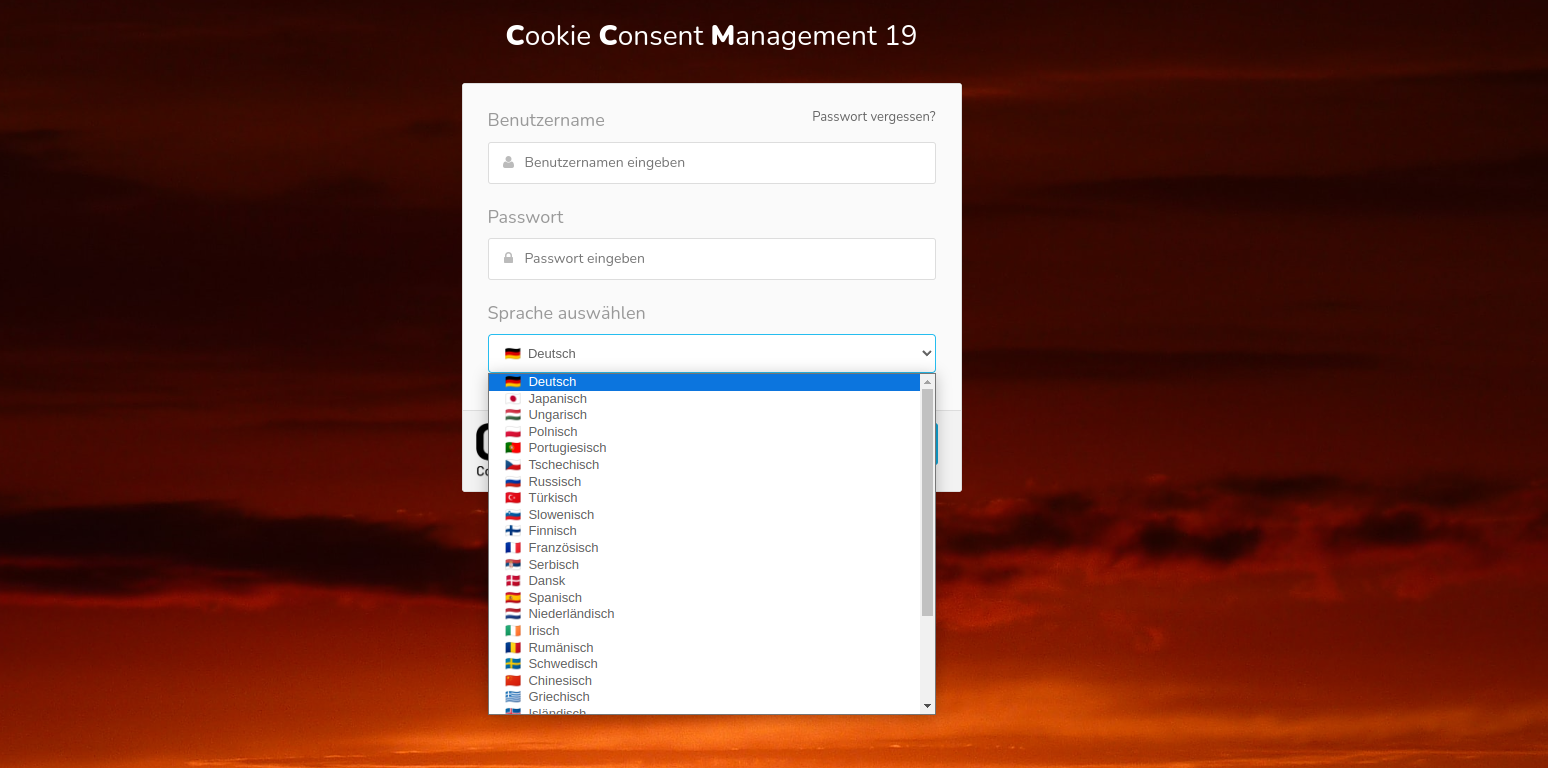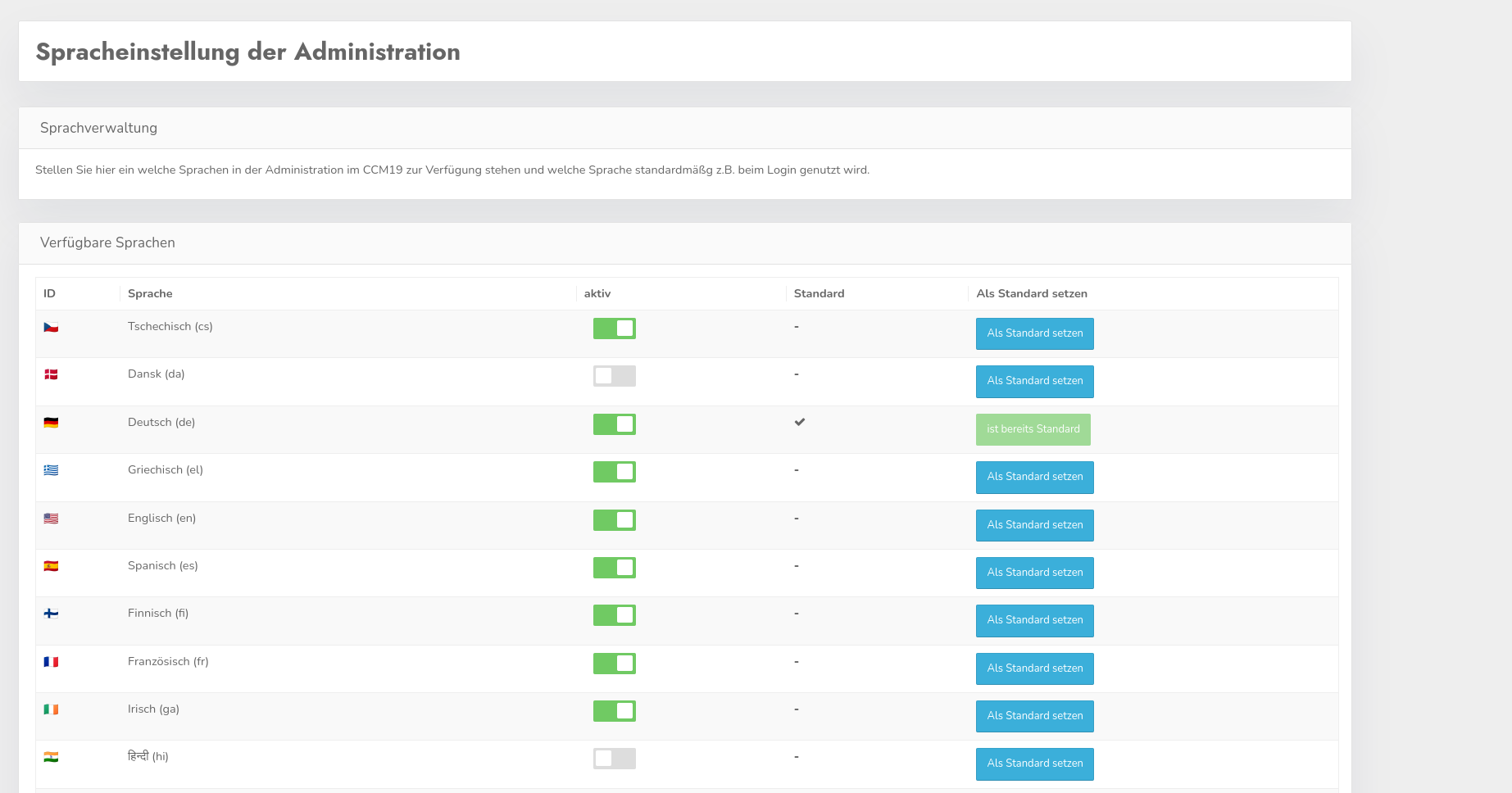The CCM19 language management backend
Set here which languages are available in the administration in CCM19 and which language is used by default, e.g. for login.
Here you can see the language selection in the administration:
Language selection in the login mask:
You can make the settings in the following mask and activate them for each language. However, only one language can be set as the default. If you activate a language other than the default, the previous setting will be overwritten.