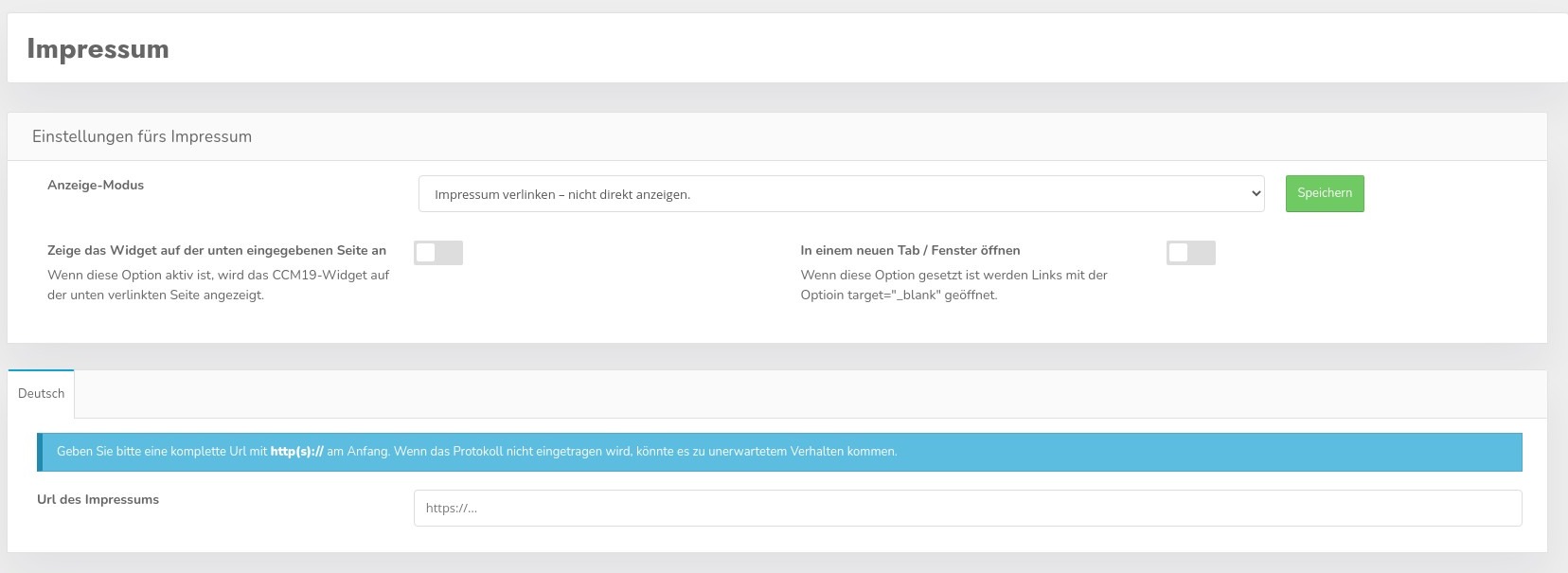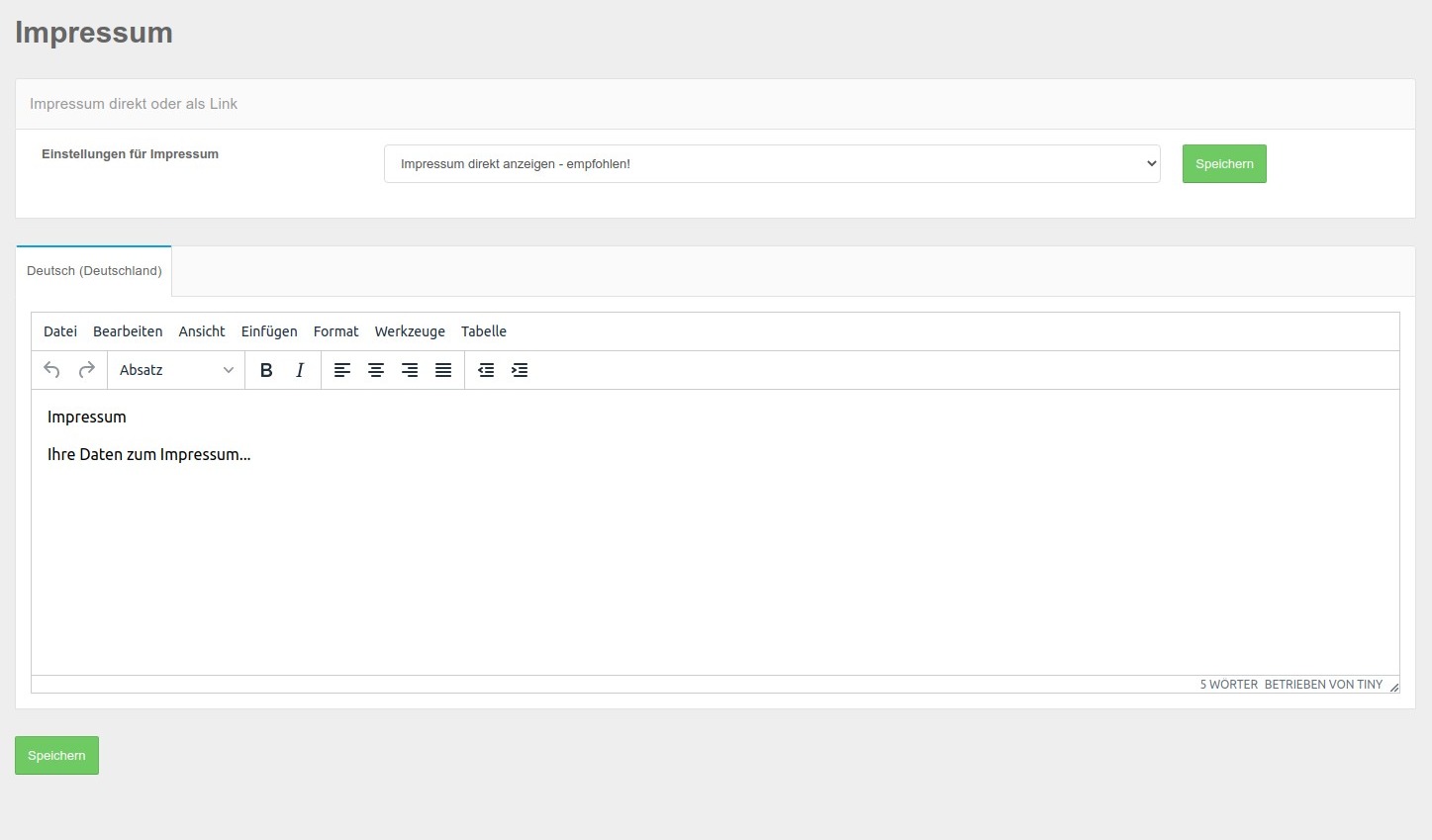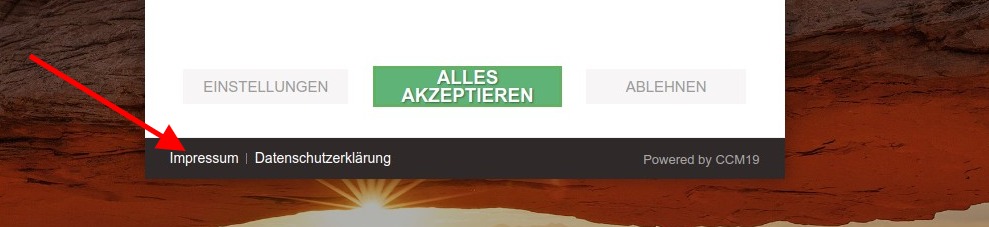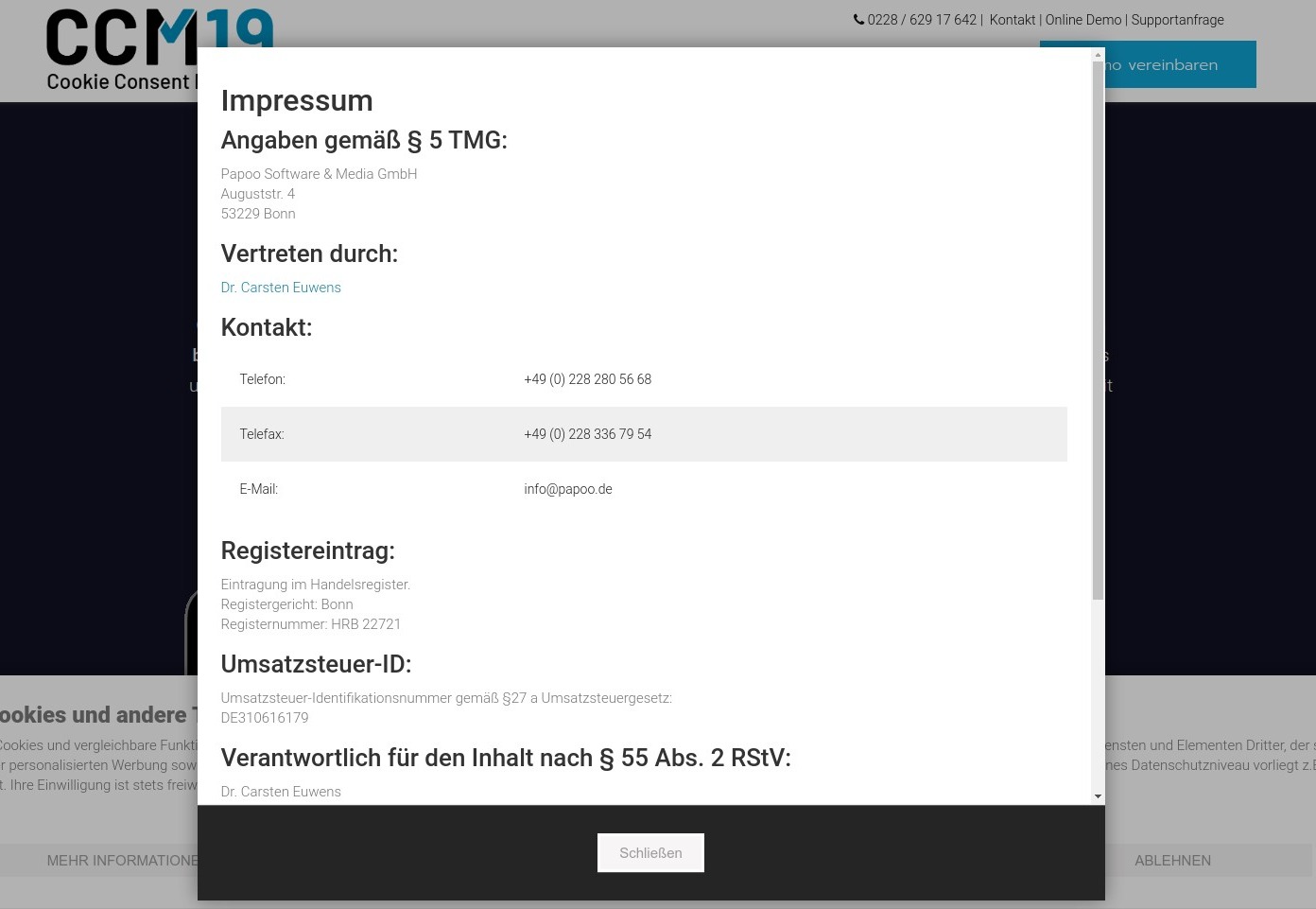Imprint
According to the GDPR, the legal notice of a page - as well as the privacy policy - must be readable by the user before consent is given. The visitor must not be forced to give their consent before they have seen this data.
Imprint as a link
You have the option of setting the link to the legal notice directly; to do this, you must set the setting in the following mask as follows: "Link legal notice".
You can then enter the link to the legal notice directly and it will also be used in the frontend.
Show the widget on the page specified below
If you set this switch, the widget will also be displayed in the legal notice. However, this is not useful in most cases, as the GDPR stipulates that access to the legal notice page must also be possible without a banner.
The switch is therefore not set by default. You should think carefully about whether you really want to use it this way if you want to activate the switch.
Open in a new tab
If the switch is set, the links open in a new window with target="_blank".
Edit imprint
You can create and edit the legal notice directly in the administration, on the following screenshot you can see the editing mask.
Imprint in the frontend
In order to comply with the GDPR, CCM19 includes the option of either linking the legal notice (see screenshot) or making it directly accessible in the widget.
The link then opens a mask where the imprint of the page is displayed - as can be seen here.