Theme-Administration
The account theme-administration provides you with a cross-domain option to prepare themes as templates for all domains or to change them for all domains at the same time.
However, it is only useful if you want to create and manage your own themes. A number of contemporary templates are available for each domain in all accounts, which you can customize at any time.
Here you can see the screen for managing themes. None are preset by default, as there are already plenty of templates available for each domain.
Create theme
Clicking on the button leads to the following mask.
Here you can make all relevant settings relating to the themes. The details of the individual areas are explained in the "Theme" section in the Cookie & Co. Administration.
Distribute themes
Clicking on this button distributes the theme or the changes in existing themes to all domains.
Please note that these changes are then immediately live.
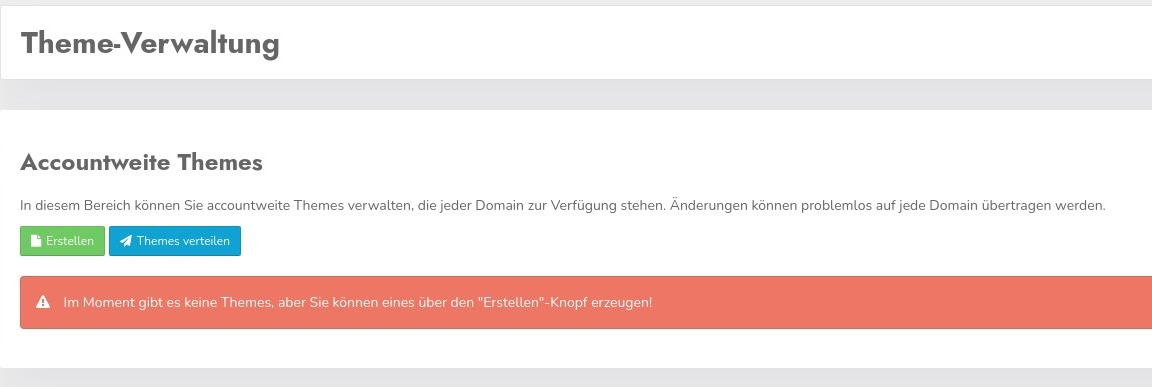
.jpg)