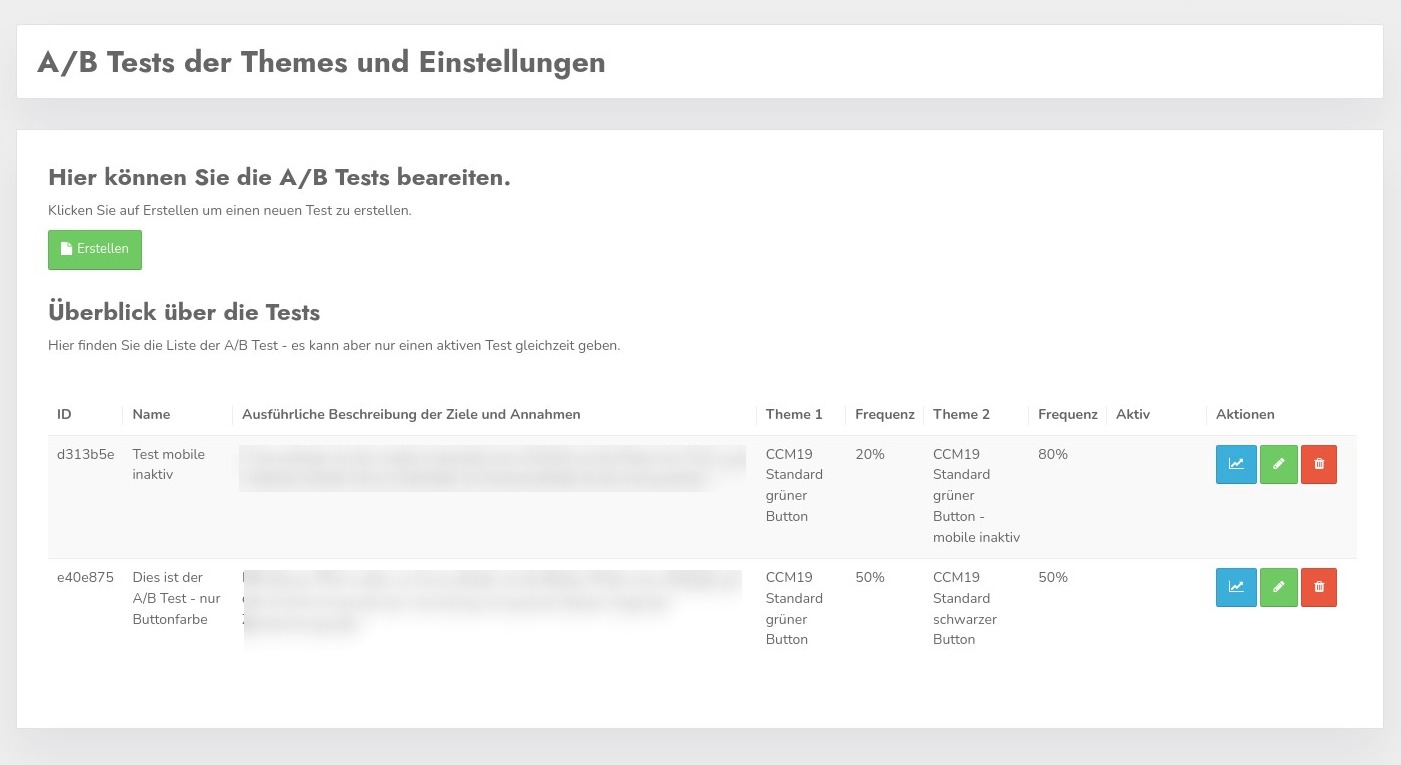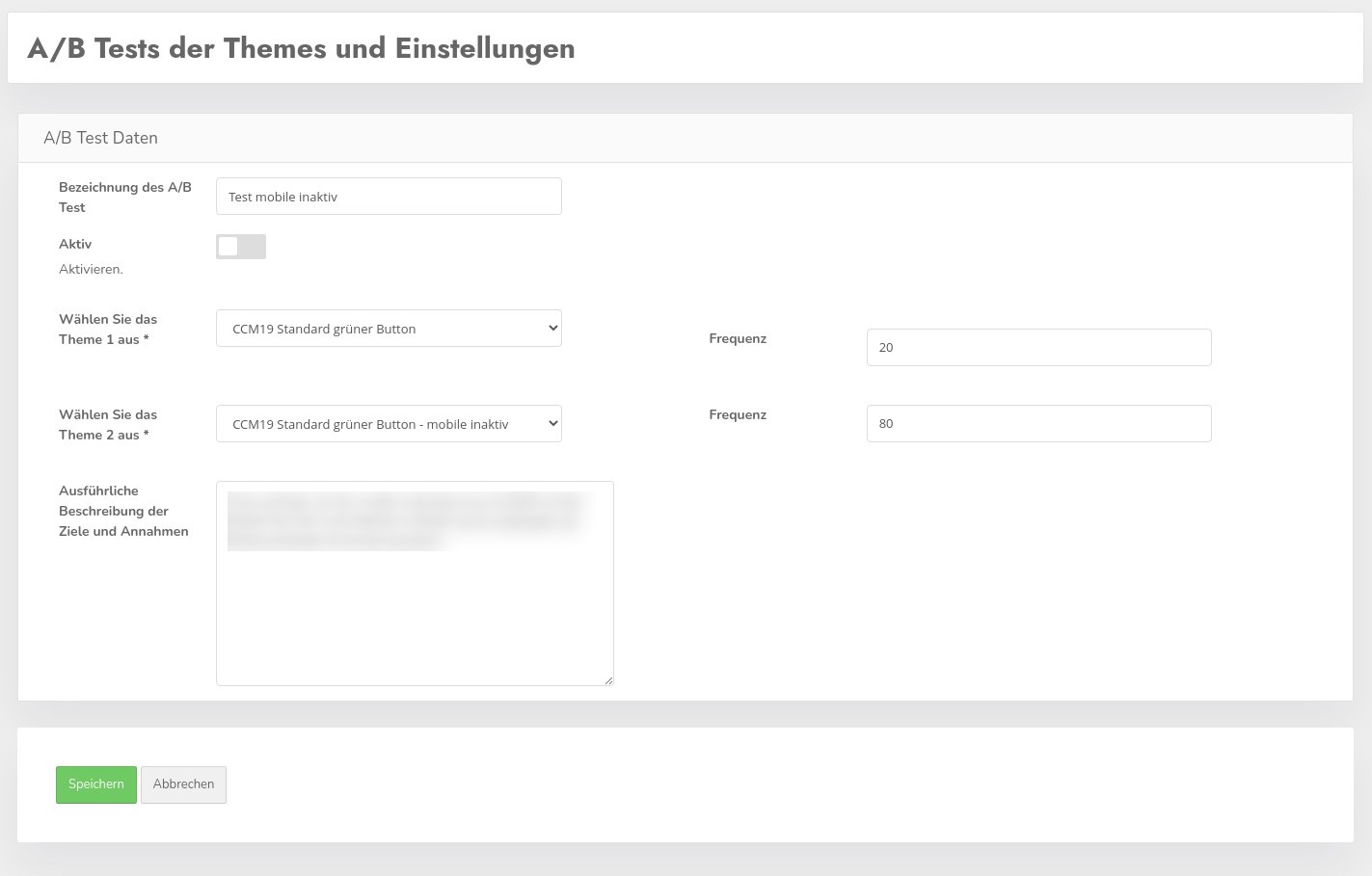A/B tests
With this plugin you can carry out A/B tests with the widget in the frontend. You can run two themes in parallel against each other to determine which one delivers the best results.
Create / edit test
To create a new test, click on the green "Create" button. You will be taken to the same (pre-filled) screen if you want to edit an A/B test. To do this, simply click on the green pencil of the test.
Here you can select which theme should be displayed and at what frequency. For example, you can show a new theme to just a few visitors to test how well it works.
Important:If you want to test two themes against each other, you must also deactivate the "Widget-Cache" in the menu item "Developer-Settings".
The proportional frequency is entered as a percentage in the corresponding "Frequency" fields. The test only becomes active when you set the "Activate" switch. There can only ever be one active test. If you activate a test while another one is already active, the previous one will be deactivated.
Evaluation
If you click on the blue button with the curve in the overview, you will be taken to the evaluation of the test. Here the data of the two variants are displayed against each other. A winner is automatically displayed based on the better click rate.
In the right-hand column above the graph, you can see the change history of the test, i.e. which changes were made to the two themes used and when.