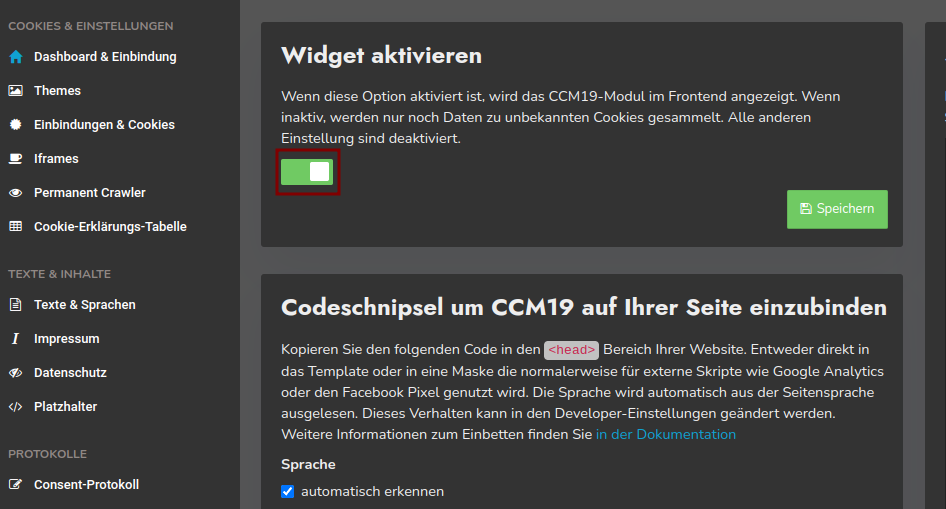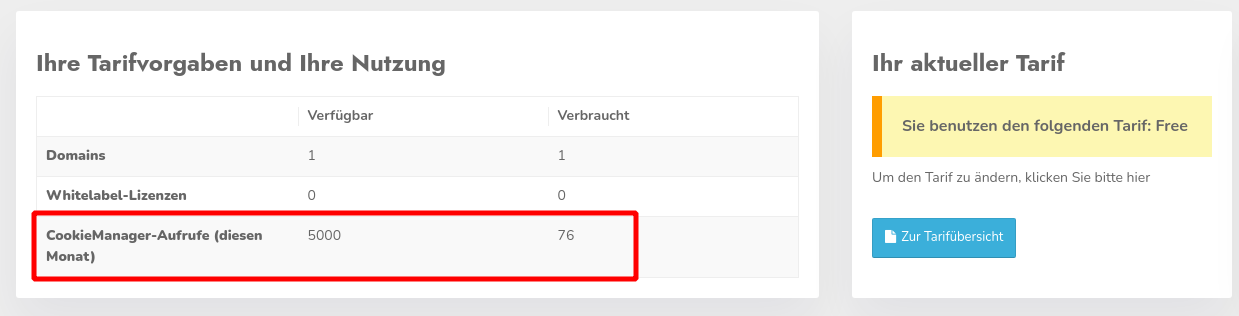Widget/Cookie-Banner is not displayed
If the banner is not displayed despite embedding the code in the <head> area of your page, there may be several reasons for this. As a rule, however, the problem is easy to solve. The most common causes are as follows:
1. the widget is not activated
It can happen that the frontend-widget was not automatically activated during setup or was inadvertently deactivated. Therefore, check under the menu item "Dashboard & integration" whether the widget is really active:
2. CCM19 is blocked by caching-plugins such as "WP-Rocket"
To optimize the loading time of the website, caching-plugins are often used, which control which scripts are loaded at what time and in what order. If you use such a plugin, it may be that CCM19 is not integrated at all or is loaded too late, so that the function is restricted. To solve this problem, you must set up an exception for CCM19 in the caching-plugin so that the CCM19 code is no longer modified. We explain here how to set up such an exception using the example of WP-Rocket.
3. the banner calls available in the tariff have been used up
If there are no more impressions available in your tariff, the banner will no longer be displayed. An error message stating "Quota exceeded" is displayed in the browser's developer tools under "Console". You can also check the current status in the CCM19-account. On the page after logging in, you will see the booked tariffs and information on whether CCM19-calls are still available for the current month.