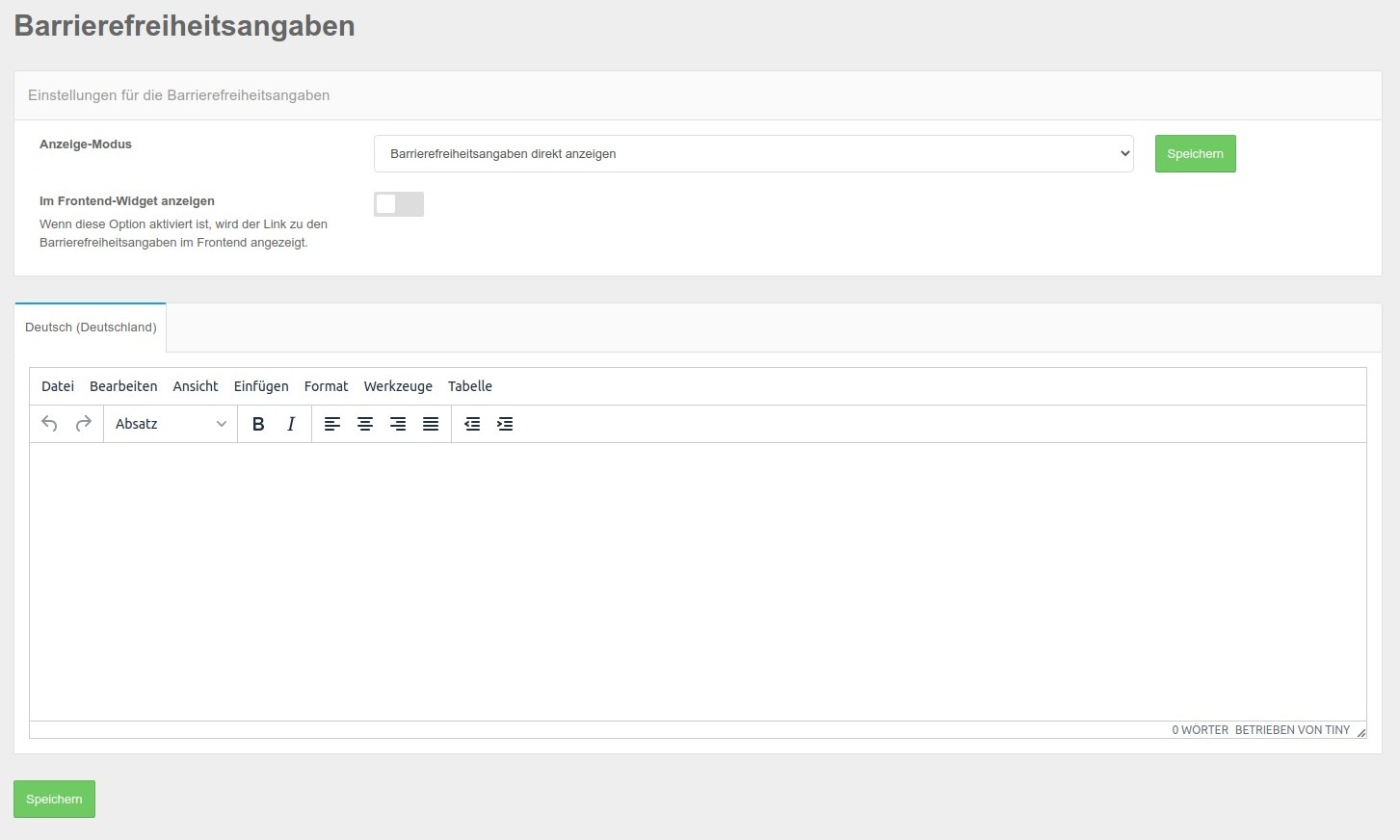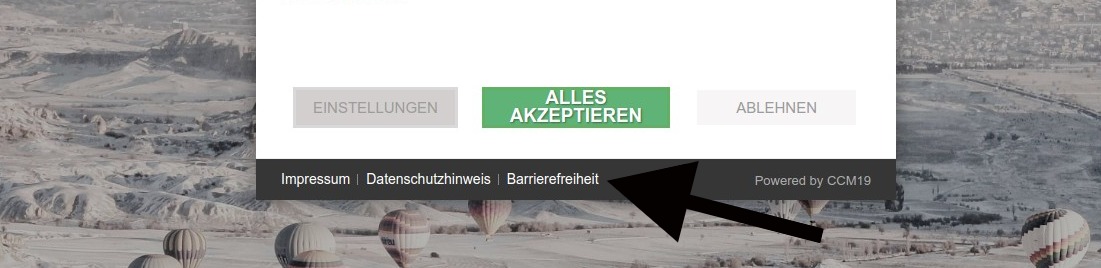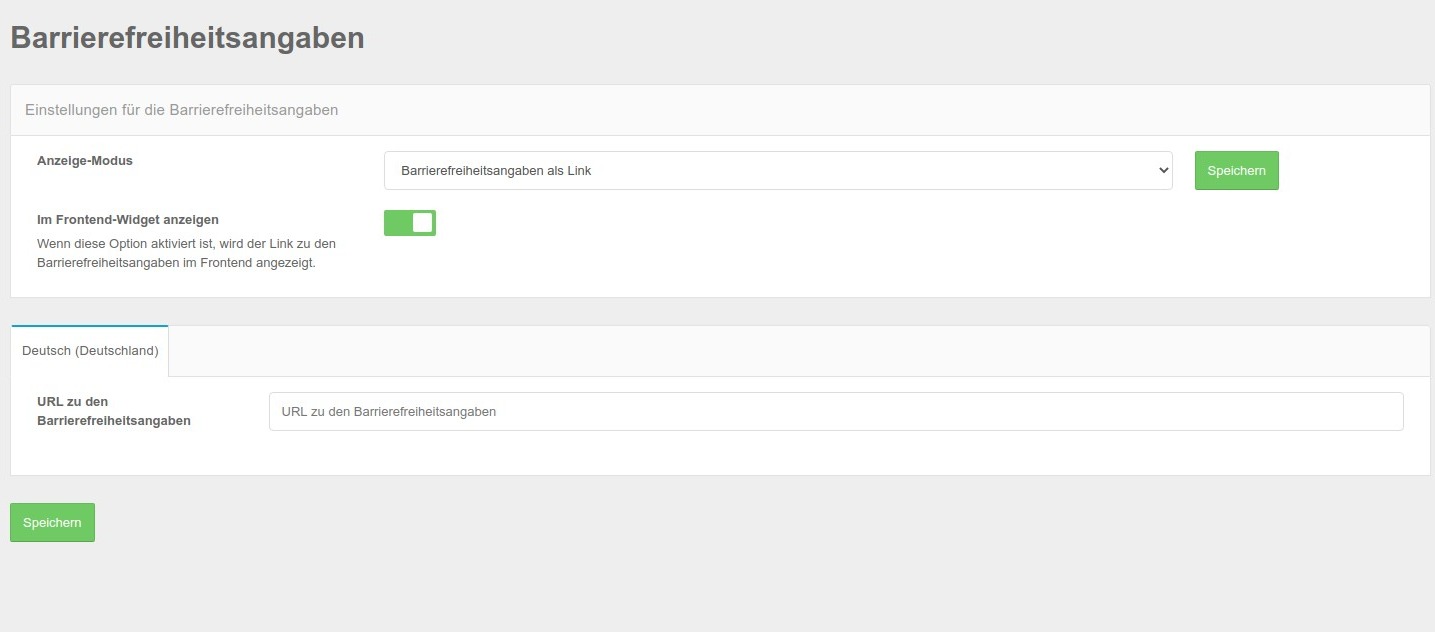Accessibility
Under "Accessibility", you can also optionally include a link to the topic of accessibility, which will open in a separate window.
Edit accessibility
You can enter and edit the accessibility data directly in the administration; the following screenshot shows the editing screen. In addition to the options in the imprint and the privacy policy, you can optionally determine here whether the link should also appear in the mask. To do this, please activate the switch at"Show in frontend-widget".
Accessibility statement in the frontend
To meet your requirements, CCM19 includes the option of either linking the accessibility statement or making it directly accessible in the widget.
The link then opens a mask where the accessibility declaration of the page is displayed.
Accessibility statement as a link
You have the option of setting the link to the accessibility statement directly. To do this, you must set the setting in the following mask as follows: "Accessibility statement as link".
You can then enter the link to the accessibility statement and it will be used in the frontend.