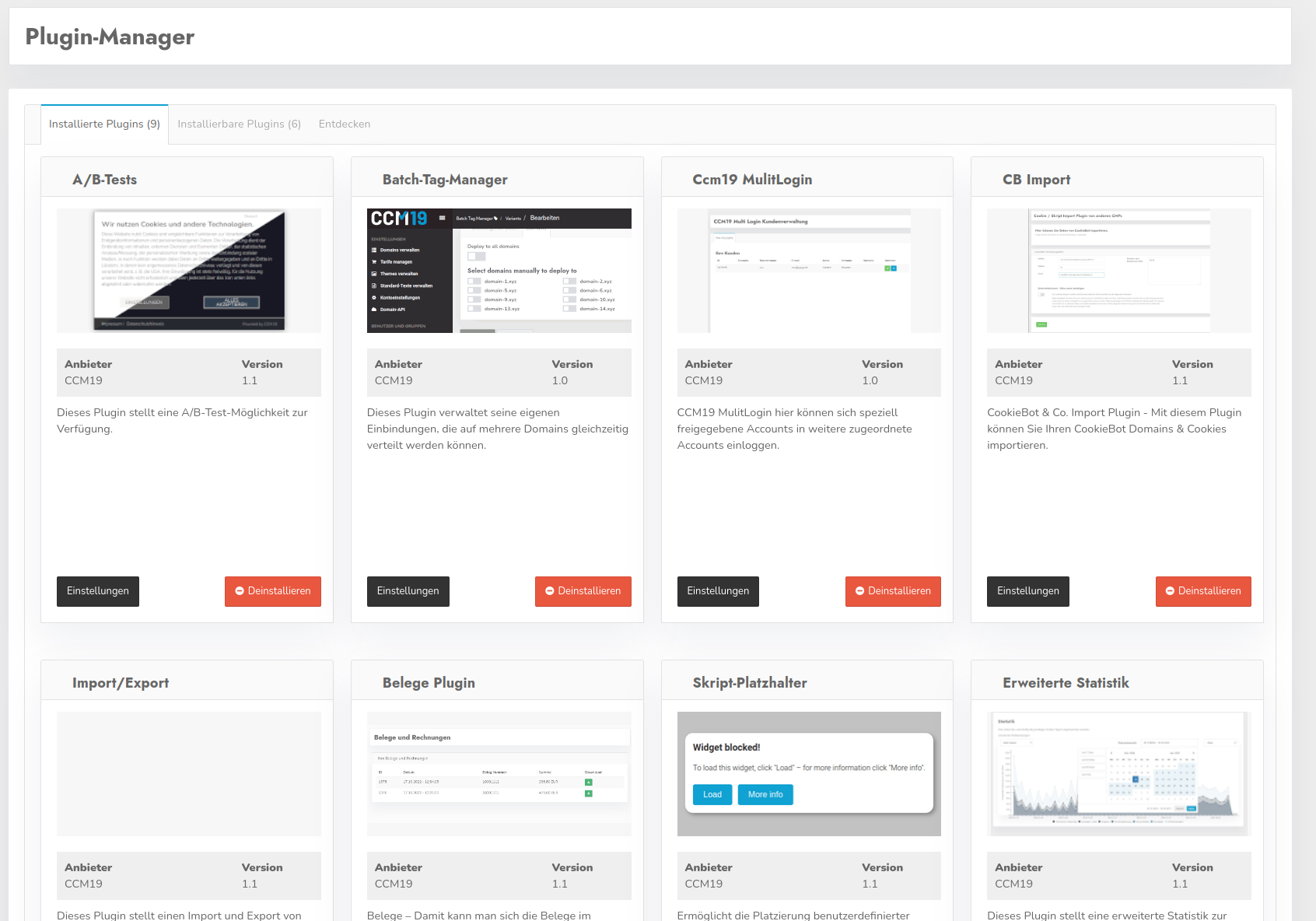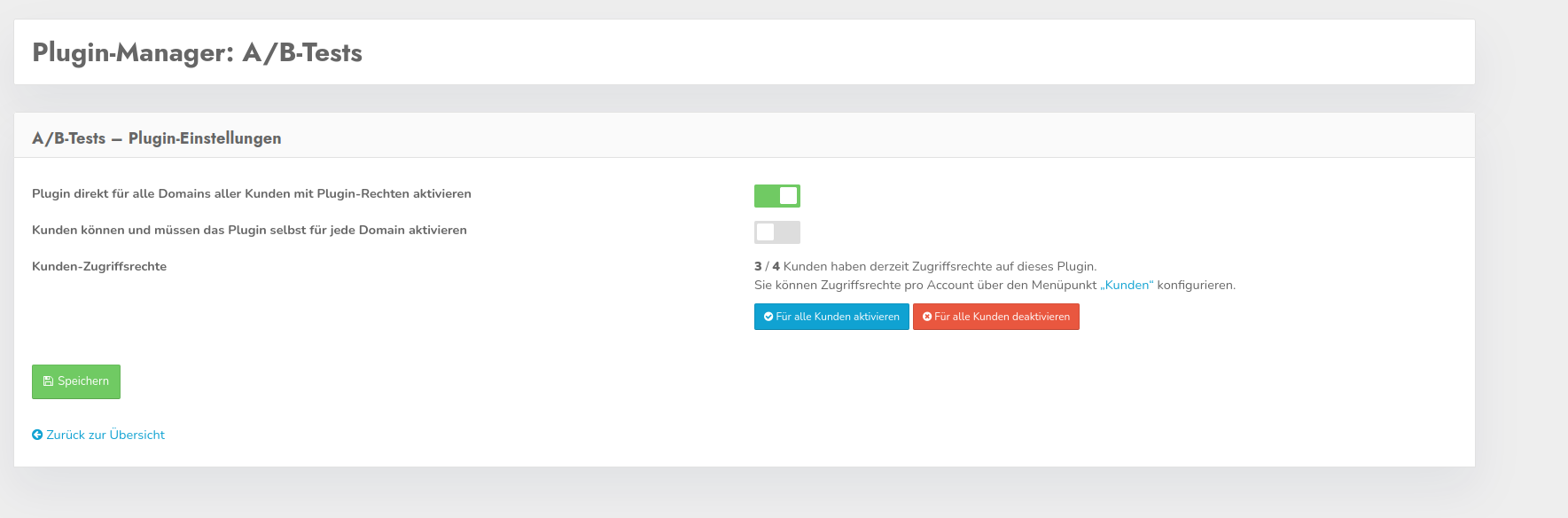Pluginmanager
This is the management-interface for (de)activating plugins and managing them. This function is also available in a similar version in the normal download-version.
Plugins activated here can be made directly available to all users. Alternatively, you can also set these individually for each user.
The Uninstall button uninstalls the plugin for this instance. It can then be accessed under "Installable plugins". In this case, the files remain on the server. If necessary, the files must be deleted manually.
Setting using the A/B test plugin example
Activate plugin directly for all domains of all customers with plugin-rights
If the switch is activated, the plugin is directly active for all customers/clients in the system and can be used by them.
Customers can and must activate the plugin themselves for each domain
In this case, customers can activate the plugin in the domain-administration for each domain individually.
Customers-Access rights
This shows who already has access to the plugin. Access can be (de)activated directly for everyone here.