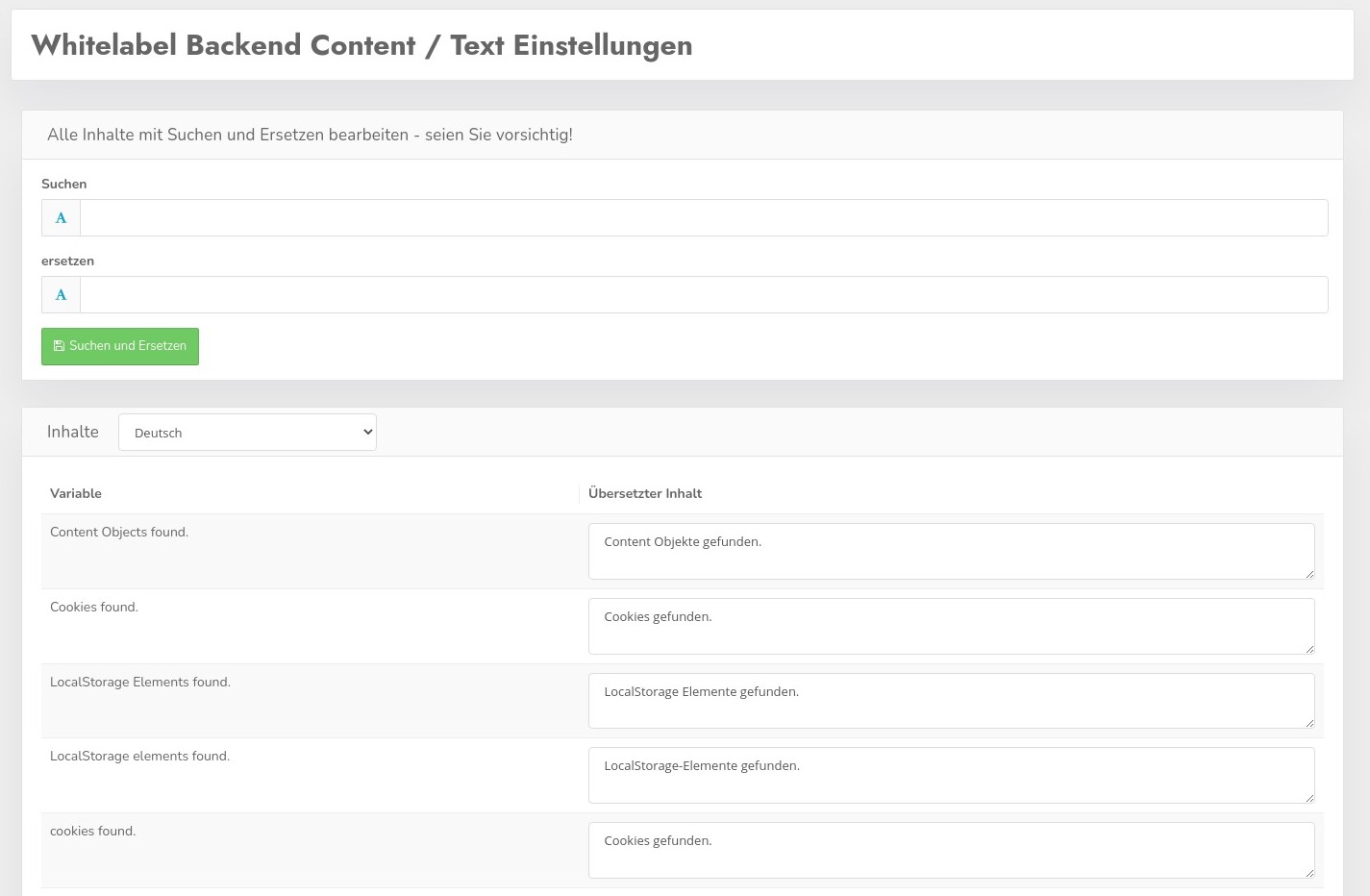Content & Text
All texts and outputs can be adapted to your specifications in the NoLabel-version. To do this, click on the menu item Content/Texts.
Edit content
Here you can see a list of all language entries in the administration. You can edit these either individually or in blocks using the search and replace function. If you make a mistake, backup copies of the previous version are stored in the/messages directory. If necessary, you can copy the files back.
In this way, you can also replace the name "CCM19" with your name, for example. Likewise the name of our company at the bottom of the administration - this canallbe customized.